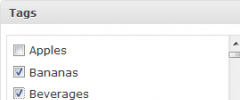Manage Tags Capability wordpress plugin resources analysis
| Download This Plugin | |
| Download Elegant Themes | |
| Name | Manage Tags Capability |
| Version | 1.1.1 |
| Author | B.J. Allen, Leia Scofield |
| Rating | 100 |
| Last updated | 2011-08-12 10:10:00 |
| Downloads |
4223
|
| Download Plugins Speed Test plugin for Wordpress | |
Home page
Delta: 0%
Post page
Delta: 0%
Home page PageSpeed score has been degraded by 0%, while Post page PageSpeed score has been degraded by 0%
Manage Tags Capability plugin added 7 bytes of resources to the Home page and 23 bytes of resources to the sample Post page.
Manage Tags Capability plugin added 0 new host(s) to the Home page and 0 new host(s) to the sample Post page.
Great! Manage Tags Capability plugin ads no tables to your Wordpress blog database.This plugin is perfect for blogs with multiple contributing users that need to limit lower-level writers, like authors or contributors, to tags set by administrators or editors.
Why do you need Manage Tags Capability?
By default, WordPress allows any user to add any tag they want to their posts. This could lead to your site having a large database of tags with only one or two posts associated with them. Also, if you aren’t constantly monitoring the tags used on your site, you could find that your authors have used inappropriate tags.
Manage Tags Capability solves these issues by removing the form field for adding tags and replacing it with a checkbox list of all existing tags for specific user levels.
How does Manage Tags Capability work?
Manage Tag Capability limits managing and adding tags to only those user roles with the built-in manage_categories capability. By default, this is editors and admins. Their process is unchanged. For all other roles, the default tag box will be replaced with a checkbox list of existing tags (similar to the category checkboxes) when adding or editing posts.
As a side benefit, users without manage_categories capability will have all existing tags exposed to them. By default, WordPress only allows you to choose from the most used tags. Manage Tags Capability lists all existing tags in its checkbox list, exposing all potential tags to users without the manage_categories capability.