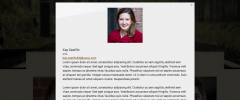Meet My Team wordpress plugin resources analysis
| Download This Plugin | |
| Download Elegant Themes | |
| Name | Meet My Team |
| Version | 1.2.2 |
| Author | Aaron Lee |
| Rating | 94 |
| Last updated | 2014-05-14 03:47:00 |
| Downloads |
12424
|
| Download Plugins Speed Test plugin for Wordpress | |
Home page
Delta: 0%
Post page
Delta: 0%
Home page PageSpeed score has been degraded by 0%, while Post page PageSpeed score has been degraded by 0%
Meet My Team plugin added 6 kB of resources to the Home page and 6 kB of resources to the sample Post page.
Meet My Team plugin added 0 new host(s) to the Home page and 0 new host(s) to the sample Post page.
Great! Meet My Team plugin ads no tables to your Wordpress blog database.Ever needed to display a lot of team members but you find it too lengthy to put into a single page?
Meet My Team solves that problem by providing an intuitive interface that allows you to add your team members and display their information in a modal! Sounds great?
Announcement
If you had problems with a single column display, it was because we had some trouble with the Github to SVN pusher and the public.min.css file was missing. Have updated accordingly
Firstly, I'm sorry for the long time of absence. I've been extremely busy and I apologize to all who have been having problem with the plugin.
One of the biggest problem is the centering of the modal. This is likely caused by the modal javascript algorithm that is used to center the modal.
If it is giving you any problems, please use the disable_modal_centering attribute as follows: [meet-my-team cols="3" show_groups="" debug='true' disable_modal_centering='true']
The other issue is using the shortcode twice on the same page. This was due to me using "include" instead of "include_once". A careless mistake on my part. I have rectified as necessary.
I will address other issues once I get a chance
Features
Responsive Grid with Smooth Readjustments : We modified the bootstrap grid's naming convention so that it doesnt conflict with your bootstrap theme.
Responsive Modal Display : We utilised the well tested Reveal Modal from Zurb Foundation to build a responsive display of your individual theme.
Theme Agnostic : We implemented a minimal css strategy so that the plugin will fit in with any theme that you utilize.
Easy Styling Classes : We provided simple style classes that theme developers can use to target and style their own. More information about this coming
Insert into any page with our shortcode
Supported Fields
Team Member Name
Team Member Profile Picture
Team Member Email
Team Member Biography
Team Member Personal URL e.g. Facebook, Linkedin
... More Coming