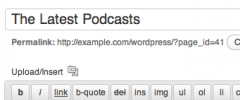Message Flow wordpress plugin resources analysis
| Download This Plugin | |
| Download Elegant Themes | |
| Name | Message Flow |
| Version | 1.1.7 |
| Author | Joe Anzalone |
| Rating | 100 |
| Last updated | 2012-10-19 03:04:00 |
| Downloads |
890
|
| Download Plugins Speed Test plugin for Wordpress | |
Home page
Delta: 0%
Post page
Delta: 0%
Home page PageSpeed score has been degraded by 0%, while Post page PageSpeed score has been degraded by 0%
Message Flow plugin added 16 kB of resources to the Home page and 16 kB of resources to the sample Post page.
Message Flow plugin added 0 new host(s) to the Home page and 0 new host(s) to the sample Post page.
Great! Message Flow plugin ads no tables to your Wordpress blog database.Message Flow provides you with a shortcode you can use on your posts and pages to display your posts in a JavaScript widget powered by ContentFlow.
It even supports podcast integration with PowerPress and external podcast feeds.
Usage
Show the ten latest posts:
[message-flow]Show the ten latest podcast episodes:
[message-flow podcasts_only="true"]Show the five latest posts from category number 11:
[message-flow numberposts="5" category="11"]Show the three latest posts from an external feed:
[message-flow numberposts="3" feed="http://example.com/feed.rss"]Disable excerpts:
[message-flow show_excerpt="false"]Default parameters:
[message-flow numberposts="10" category="" podcasts_only="FALSE" download_link_rel="" permalink_link_rel="" show_excerpt="TRUE" excerpt_length="10" readmore_text="Continue reading..." order="DESC"]Defining the thumbnails (Album Art)
The thumbnails used in the widget are taken from the posts' featured images. In the event that a podcast does not have a featured image available, Message Flow will check the following locations for a suitable fallback image:
- A URL to the fallback image in the shortcode:
[message-flow fallback_image="http://example.com/default_image.png"] - If you're using the PowerPress podcasting plugin, the default image will be taken from the iTunes image. PowerPress users can configure this in the "iTunes Feed Settings" section of PowerPress' configuration. (/wp-admin/admin.php?page=powerpress/powerpressadmin_basic.php)
- In your theme's directory. Just make sure it's 165 pixels square and named "unknown-album_165.png"