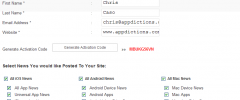MobilePRwire WordPress Import Plugin wordpress plugin resources analysis
| Download This Plugin | |
| Download Elegant Themes | |
| Name | MobilePRwire WordPress Import Plugin |
| Version | 2.2 |
| Author | MobilePRwire |
| Rating | 0 |
| Last updated | 2012-02-01 06:45:00 |
| Downloads |
900
|
| Download Plugins Speed Test plugin for Wordpress | |
Home page
Delta: 0%
Post page
Delta: 0%
Home page PageSpeed score has been degraded by 0%, while Post page PageSpeed score has been degraded by 0%
MobilePRwire WordPress Import Plugin plugin added 47 bytes of resources to the Home page and 51 bytes of resources to the sample Post page.
MobilePRwire WordPress Import Plugin plugin added 0 new host(s) to the Home page and 0 new host(s) to the sample Post page.
Great! MobilePRwire WordPress Import Plugin plugin ads no tables to your Wordpress blog database.Mobile PRwire is a press release distribution service that covers iOS and Android related news. We are proud to announce that we now have a new WordPress Plugin you can use to immediately post the latest news directly from Mobile PRwire. This means that you will always have fresh content loaded to your site and you will no longer have to copy and paste a release which wastes a lot of time for busy bloggers.
Using this Plugin gives you the following benefits:
Here's how to get the most out of the new Mobile Importer WordPress Plugin: Once installed, enter some basic information about yourself (First Name, Last Name, Email Address, and Website). Then generate your activation code. Next you can conveniently select the type of news you would like posted to your website. Mobile PRwire has three news categories to choose from iOS, Mac, and Android. Each news category has multiple channels. Select one channel or all channels either way our plugin gives you that flexibility. At the bottom of each category the Plugin gives you the ability to assign a WordPress category to store your news. For example if you selected to receive all iOS and Android news you might not want both news types posted to the same area of your site. Use WordPress categories to organize the news we send and where it gets posted on your site.
Import Settings
- Publish Settings - These settings automatically pull releases and post them either as draft status or as a published article.
- Date Settings - This setting will set the publish date either as Mobile PRwire's post date or the date you publish the article
- Tag Settings - Tag settings allows you to use the tags that are listed on Mobile PRwire or your own tags. You will manually have to add tags to each article if you select the "use your own tags" option.