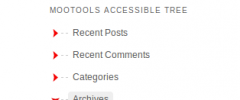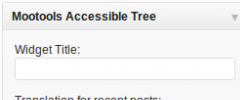MooTools Accessible Tree wordpress plugin resources analysis
| Download This Plugin | |
| Download Elegant Themes | |
| Name | MooTools Accessible Tree |
| Version | 1.0 |
| Author | Votis Konstantinos |
| Rating | 0 |
| Last updated | 2012-07-24 09:09:00 |
| Downloads |
376
|
| Download Plugins Speed Test plugin for Wordpress | |
Home page
Delta: 0%
Post page
Delta: 0%
Home page PageSpeed score has been degraded by 0%, while Post page PageSpeed score has been degraded by 0%
MooTools Accessible Tree plugin added 14 bytes of resources to the Home page and 17 bytes of resources to the sample Post page.
MooTools Accessible Tree plugin added 0 new host(s) to the Home page and 0 new host(s) to the sample Post page.
Great! MooTools Accessible Tree plugin ads no tables to your Wordpress blog database.MooTools Accessible Tree is a tree of your blog's recent posts, recent comments, categories and archives and uses the MooTools WAI-ARIA enabled tree.
How to Use the Tree
Up Arrow / Down Arrow: Moves between visible nodes Left Arrow on an expanded node: Closes the node Left Arrow on a closed or end node: Moves focus to the node's parent Right Arrow: Expands a closed node, moves to the first child of an open node, or does nothing on an end node Enter: Performs the default action on end nodes Typing a letter key moves focus to the next instance of a visible node whose title begins with that letter Home: Moves to the top node in the tree view End: Moves to the last visible node in the tree view Ctrl+Arrow (Left, Right, Up, Down): Same as above but without selecting the item. Previous selections are maintained, provided that the Ctrl key is not released or that some other keyboard function is not performed Ctrl+Space: Toggles the selection of the item Shift+Up Arrow: Extends selection up one node Shift+Down Arrow: Extends selection down one node Shift+Home: Extends selection up to the top-most node Shift+PageDown: Extends selection down to the last node *(asterisk) on keypad: Expands all nodes