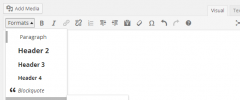MRW Web Design Simple TinyMCE wordpress plugin resources analysis
| Download This Plugin | |
| Download Elegant Themes | |
| Name | MRW Web Design Simple TinyMCE |
| Version | 1.0.5 |
| Author | Mark Root-Wiley |
| Rating | 100 |
| Last updated | 2015-02-14 01:24:00 |
| Downloads |
253
|
| Download Plugins Speed Test plugin for Wordpress | |
Home page
Delta: 0%
Post page
Delta: 0%
Home page PageSpeed score has been degraded by 0%, while Post page PageSpeed score has been degraded by 0%
MRW Web Design Simple TinyMCE plugin added 14 bytes of resources to the Home page and 7 bytes of resources to the sample Post page.
MRW Web Design Simple TinyMCE plugin added 0 new host(s) to the Home page and 0 new host(s) to the sample Post page.
Great! MRW Web Design Simple TinyMCE plugin ads no tables to your Wordpress blog database.Out of the box, the TinyMCE editor lets people do stupid or unnecessary things. When publishing content with a CMS, all formatting should be semantic and promote highly-readable content as much as possible.
This plugin creates a single row of buttons containing the following (see also: plugin banner):
"Styleselect,"* Bold, Italic, Add/Edit Link, Break Link, Indent, Outdent, Paste as Plain Text,** Remove Styles, Special Characters, Undo, Redo, Help, Distraction Free Mode.
This plugin also provides a simple-yet-powerful filter (see below) for developers to add the ability to apply custom styles with the editor.
* The Styleselect contains Headings 2-4 and Blockquote as well as Strikethrough, Subscript, Superscript, and Preformatted in an "Other Formats" submenu.
** This plugin pairs deliciously with Paste as Plain Text.
I built this plugin for use on client sites and share it in hopes that others will find it helpful. I'm highly motivated to maintain it since I use it for other people.
However, this is an opinionated plugin and so major feature additions are unlikely and support will be limited to bugs and basic use of the filters.
Filters
The plugin hooks early to the standard mce_buttons, mce_buttons_2, and tiny_mce_before_init filters so that this plugin is easy to override.
This plugin replaces the "formatselect" with the "styleselect" for its added support of custom CSS styles. There is easy-to-use filter for allowing the application of CSS classes in the editor: mrw_mce_text_style. You can find an example of the filter's usage on the "Other Notes" tag. See also: