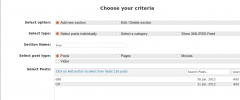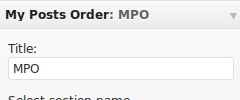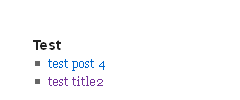My Post Order wordpress plugin resources analysis
| Download This Plugin | |
| Download Elegant Themes | |
| Name | My Post Order |
| Version | 1.2.1.1 |
| Author | Kapil Chugh |
| Rating | 58 |
| Last updated | 2013-01-11 05:44:00 |
| Downloads |
56334
|
| Download Plugins Speed Test plugin for Wordpress | |
Home page
Delta: 0%
Post page
Delta: 0%
Home page PageSpeed score has been degraded by 0%, while Post page PageSpeed score has been degraded by 0%
My Post Order plugin added 16 bytes of resources to the Home page and 30 bytes of resources to the sample Post page.
My Post Order plugin added 0 new host(s) to the Home page and 0 new host(s) to the sample Post page.
Great! My Post Order plugin ads no tables to your Wordpress blog database.While WordPress allows you to make your posts sticky, or even sort them in ascending or descending order, sometimes this is just not enough. What if you want to display the posts in ANY order you need? Unfortunately there is no such functionality in WordPress, which is where this plugin saves the day.
This plugin works on sections of posts, which you can define based on the following three criteria:
- Select posts individually : You can use the drag-and-drop feature to rearrange posts in ANY order.
- Select a category : You can also select posts from any category and change the posts order.
- Show XML/RSS Feed : Here you just need to give the URL of XML Feed and it will fetch latest feed/posts.
You can display ordered posts in theme with query_posts or get_posts or WP_Query like this :
query_posts('section_name=NAME_OF_SECTION');Here NAME_OF_SECTION must be replaced with your actual section name. If no section found with mentioned name then nothing will change.
OR
Once the sections are created, you can display these posts using widgets.
- If you are using custom template option in widget then template file should be placed in
custom-templatesfolder of your plugin (/wp-content/plugins/my-posts-order/includes/custom-templates/loop.php) and (/wp-content/plugins/my-posts-order/includes/custom-templates/loop_rss.php).
Now wasn't that easy!