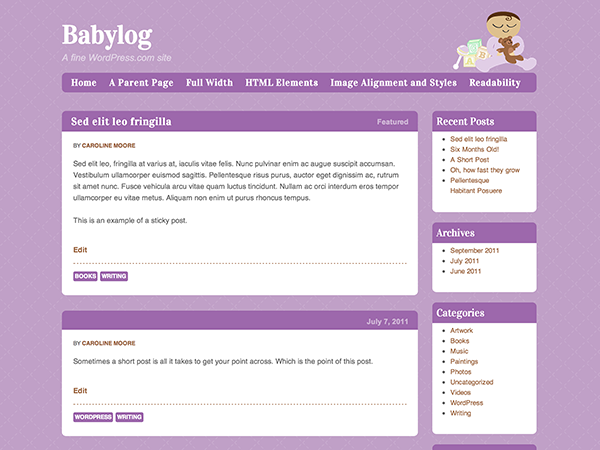NextGen NivoSlider wordpress plugin resources analysis
| Download This Plugin | |
| Download Elegant Themes | |
| Name | NextGen NivoSlider |
| Version | 3.2.7 |
| Author | Aldert Vaandering |
| Rating | 78 |
| Last updated | 2013-09-28 12:17:00 |
| Downloads |
22687
|
| Download Plugins Speed Test plugin for Wordpress | |
Home page
Delta: 0%
Post page
Delta: 0%
Home page PageSpeed score has been degraded by 0%, while Post page PageSpeed score has been degraded by 0%
NextGen NivoSlider plugin added 5 kB of resources to the Home page and 5 kB of resources to the sample Post page.
NextGen NivoSlider plugin added 0 new host(s) to the Home page and 0 new host(s) to the sample Post page.
Great! NextGen NivoSlider plugin ads no tables to your Wordpress blog database.NextGen NivoSlider allows you to create a NivoSlider as a widget or with a shortcode. This plugin uses the 'NextGen Gallery' plugin to obtain the images using tags or gallery IDs.
NivoSlider is a great responsive image slideshow that is highly customizable. With a large array of effects and many additional options you are sure to find a combination that will suit your website.
Requirements:
Features:
NextGen NivoSlider has been completely overhauled and is continually being added to. It currently supports all the of NivoSlider's original functions and even has some extra's!
- Responsive!
- Fully integrated with NextGen gallery
- Theme support
- Automatic URL linking (put a mailto:, http://, ftp:// or local / into your alt text)
- Extra effect(s)
- Shortcode and Widget support
- Touchscreen support (experimental)
Parameters:
You can use the following parameters in the [ngg-nivoslider] shortcode. Defaults, where applicable, are shown between parentheses (), available options between brackets [].
- title: Title for slider. Leave blank for no title. (ex: title="My Slider")
- gallery: Leave blank to use all galleries or choose a gallery to use. (ex: gallery="galleryid")
- order [random"|"asc"|"desc"|"sortorder"]: Order to display results in. You can choose; Random, Latest First, Oldest First, or NextGen Sortorder. Random will still work when a page is cached. (ex: order="random")
- tags: comma separated list of tags to filter results by. (ex: tags="tag1, tag2")
- shuffle [boolean]: If order is random and this is true will shuffle images with javascript. Useful if your are caching your pages. (ex: shuffle="true")
- max_pictures: The maximum amount of pictures to load. (ex: max_pictures="6")
- html_id ("slider"): HTML id to use. Defaults to 'slider'. Needs to be different for multiple sliders on same page. (ex: html_id="custom-slider")
- width: Width to use on slider. (ex: width="200")
- height: Height to use on slider. (ex: height="150")
- center: Centers content in container. Requires width to be set. (ex: center="1")
- resize: Resizes the images using TimThumb(v2). Available options are: (ex: resize="3")
1 - Resize to Fit specified dimensions (no cropping)
2 - Crop and resize to best fit the dimensions (default) 3 - Resize proportionally to fit entire image into specified dimensions, and add borders if required 4 - Resize proportionally adjusting size of scaled image so there are no borders gaps - resizewidth: The width TimThumb will use to resize the image (sc: resizewidth="800")
- resizeheight: The height TimThumb will use to resize the image (sc: resizeheight="600")
- resizebg ("ffffff"): The color (denoted in hex) to use for the borders that are generated when using resizing option 3 (ex: resizebg="a0fb69")
- caption ["alttext"|"description"|"both"]: Show a caption with the slide, showing either the alttext or description as set up in NextGen gallery or both as "Bolded AltText - Description"
- htmlcaption: HTML formatted caption to show on all images (ex: htmlcaption="Title Welcome to this website")
- showgallerytitle [boolean]: Display the gallery title (ex: showgallerytitle="true")
- showgallerydesc [boolean]: Display the gallery description (ex: showgallerydesc="true")
Nivo slider settings:
Please check the NivoSlider website for more details.
- effect: What effect to use as transition. You can specify sets like: 'fold,fade,sliceDown'. See list below for available effects.(ex: effect="sliceDown,sliceUp")
- slices: The amount of slices to divide the image to for the slice effects(ex: slices="3")
- boxCols: Amount of columns to split the image into for the box effects (ex: boxcols="10")
- boxRows: Amount of row to split the image into for the box effects (ex: boxrows="8")
- animSpeed: Slide transition speed in milliseconds (1000ms = 1 second). (ex: animspeed="300")
- pauseTime: Time to pause in milliseconds (1000ms = 1 second) before continueing to the next image (ex: pausetime="5000")
- startSlide: Set starting Slide. It's 0-index so use 0 for the first slide. (ex: startslide="3")
- directionNav ["true"|"false"]: Whether to display the Next & Prev controls or not. (ex: directionnav="true")
- controlNav ["true"|"false"]: 1,2,3... (ex: controlnav="setting")
- controlNavThumbs ["true"|"false"]: Use thumbnails for Control Nav if set to true. (ex: controlnavthumbs="true")
- thumbsWidth: Resize thumbnail to this width. Recommended to set if using thumbnails. (ex: thumbswidth="20")
- thumbsHeight: Resize thumbnail to this height. Recommended to set if using thumbnails. (ex: thumbsheight="20")
- thumbsContainerHeight: Height for thumbnails container. Calculation should be 'number of thumbnail image rows' x 'thumbsheight'. (ex: thumbscontainerheight="20")
- thumbsGap: Gap between thumbnails. (ex: thumbsgap="5")
- controlNavThumbsFromRel: Use image rel for thumbs. (ex: controlnavthumbsfromrel="setting")
- controlNavThumbsSearch: Replace this with... (ex: controlnavthumbssearch="setting")
- controlNavThumbsReplace: ...this in thumb Image src. (ex: controlnavthumbsreplace="setting")
- keyboardNav: Use left & right arrows. (ex: keyboardnav="setting")
- pauseOnHover: Stop animation while hovering. (ex: pauseonhover="setting")
- manualAdvance: Force manual transitions. (ex: manualadvance="setting")
- prexText: Text to display for previous (ex: prevtext="prev")
- nextText: Text to display for next (ex: prevtext="next")
- randomStart ["true"|"false"]: Start with a random slide (ex: randomstart="true")
- captionOpacity: Universal caption opacity. (ex: captionopacity="setting")
- disableCaptions: (ex: disablecaptions="1")
- beforeChange: (ex: beforechange="setting")
- afterChange: (ex: afterchange="setting")
- slideshowEnd: Triggers after all slides have been shown. (ex: slideshowend="setting")
- lastSlide: Triggers when last slide is shown. (ex: lastslide="setting")
- afterLoad: Triggers when slider has loaded. (ex: afterload="setting")
Nivo Effects:
- random
- sliceDown
- sliceDownLeft
- sliceUp
- sliceUpLeft
- sliceUpDown
- sliceUpDownLeft
- fold
- foldReverse
- fade
- slideInRight
- slideInLeft
- boxRandom
- boxRain
- boxRainReverse
- boxRainGrow
- boxRainGrowReverse
Shortcode examples:
- [ngg-nivoslider html_id="about-slider"]
- [ngg-nivoslider title="Hello" gallery="1" html_id="about-slider" width="200" height="150" center="1"]
- [ngg-nivoslider html_id="about-slider" directionnav="false" controlnav="false"]
- [ngg-nivoslider tags=slideshow order="random" effect="fade" shuffle="true" max_pictures="12" html_id="slider" resizebg="fdfdfd" resizewidth="900" resizeheight="620" resize="3" center="1" directionNav="false" controlNav="false" pauseTime="10000" animSpeed="1000" pauseOnHover="false"]