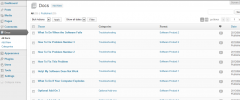Organized Docs wordpress plugin resources analysis
| Download This Plugin | |
| Download Elegant Themes | |
| Name | Organized Docs |
| Version | 2.0.4 |
| Author | Isabel Castillo |
| Rating | 100 |
| Last updated | 2014-08-25 02:30:00 |
| Downloads |
1550
|
| Download Plugins Speed Test plugin for Wordpress | |
Home page
Delta: 0%
Post page
Delta: 0%
Home page PageSpeed score has been degraded by 0%, while Post page PageSpeed score has been degraded by 0%
Organized Docs plugin added 11 bytes of resources to the Home page and 7 bytes of resources to the sample Post page.
Organized Docs plugin added 0 new host(s) to the Home page and 0 new host(s) to the sample Post page.
Great! Organized Docs plugin ads no tables to your Wordpress blog database.Create documentation for multiple items, for example, for multiple software products. This is for you if you need to create documentation for multiple products, and must have the docs organized neatly, by product. The main "Docs Page" will list all the products. Clicking on a product will take you to the docs only for that product.
Each product's docs is further organized into subsections. The subsections list each individual article in that docs section.
The single docs posts will have a Docs Table of Contents widget added to the sidebar. This will show a Table of Contents for docs pertaining only to the product which this current single doc belongs to.
Demo Organized Docs on Twenty Fourteen theme
Demo Organized Docs on Twenty Twelve theme
For support or to report bugs, use the support forum link above, or use GitHub. Forking welcome.