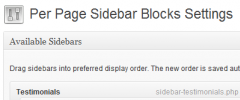Per Page Sidebar Blocks wordpress plugin resources analysis
| Download This Plugin | |
| Download Elegant Themes | |
| Name | Per Page Sidebar Blocks |
| Version | 1.0.3 |
| Author | Immense Networks | Jason Michael Cross |
| Rating | 0 |
| Last updated | 2012-04-23 03:39:00 |
| Downloads |
4888
|
| Download Plugins Speed Test plugin for Wordpress | |
Home page
Delta: 0%
Post page
Delta: 0%
Home page PageSpeed score has been degraded by 0%, while Post page PageSpeed score has been degraded by 0%
Per Page Sidebar Blocks plugin added 14 bytes of resources to the Home page and 20 bytes of resources to the sample Post page.
Per Page Sidebar Blocks plugin added 0 new host(s) to the Home page and 0 new host(s) to the sample Post page.
Great! Per Page Sidebar Blocks plugin ads no tables to your Wordpress blog database.Background and goals of this plugin
Part of offering WordPress as a CMS to my clients involves giving them as much control over the future of their website as possible. One pitfall I experience is offering per-page sidebar customization.
Sidebar templates and conditionals
I find myself creating several sidebar-name.php templates and using conditionals to display them where I want. Functions like is_page(), is_tree(), is_ancestor(), is_single(), etc. let me plan ahead for which sidebars should show on which pages. However, is_page(14) is not an acceptable solution for me, nor does it truly allow customizing sidebar output for pages created in the future outside the scope of my preemptive conditionals.
Page-specific blocks of content in the sidebar
Per Page Sidebar Blocks lets you, the theme developer, create several sidebar templates using WordPress’ naming convention sidebar-name.php.
Automatically finds your sidebar templates
PPSB will scan the current theme’s root directory for all your sidebar templates and let you decide which ones get displayed on each individual page by simply checking a box on that page’s Edit area.
More Information
A full writeup is available at http://www.immense.net/per-page-sidebar-blocks-plugin-wordpress/
Known Bugs
- If you create a new page and check some PPSB boxes, the checks will not save if the page is published. You must check the boxes after the page is published and save again.