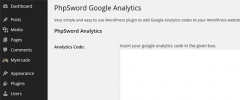PhpSword Google Analytics wordpress plugin resources analysis
| Download This Plugin | |
| Download Elegant Themes | |
| Name | PhpSword Google Analytics |
| Version | 1.0 |
| Author | Pradnyankur Nikam |
| Rating | 100 |
| Last updated | 2014-12-08 08:37:00 |
| Downloads |
3101
|
| Download Plugins Speed Test plugin for Wordpress | |
Home page
Delta: 0%
Post page
Delta: 0%
Home page PageSpeed score has been degraded by 0%, while Post page PageSpeed score has been degraded by 0%
PhpSword Google Analytics plugin added 6 bytes of resources to the Home page and 5 bytes of resources to the sample Post page.
PhpSword Google Analytics plugin added 0 new host(s) to the Home page and 0 new host(s) to the sample Post page.
Great! PhpSword Google Analytics plugin ads no tables to your Wordpress blog database.PhpSword Google Analytics WordPress plugin lets you add Google Analytics code easily into your WordPress websites. This is one of the simplest to use WordPress plugins to insert Google Analytics code or any other tracking codes easily on your websites built in WordPress. The following website analytics codes can be installed by using this plugin.
- Google Analytics
- Yahoo Web Analytics
- Clicky
- Piwik
- Mint
- Church Analytics
- KISSmetrics
- Open Web Analytics
- Clicktale
- CrazyEgg
- CloudFlare
PhpSword Google Analytics WordPress Plugin Features
- Very simple and easy to use.
- No complex menus or setting.
- Just copy and past your Google Analytics code to the given box and done.
- Enable or disable the tracking code on the website.
- Also supports other analytic services listed above.
- Compatible with almost every version of WordPress.
How Does It Work?
The PHP codes of this plugin save the Google tracking codes in the website database. Once the pages of your website are accessed by the users, WordPress loads an action hook named wp_footer on every page request. On every wp_footer action hook the plugin appends the analytics code to the pages. The procedure is the same for all post types such as the home page, category page, post pages or custom pages. This enables Google to access and track all the pages of your website properly.
Translations
Currently the plugin is available in only the English language. We will add more languages soon.
More Information and Support
- Homepage of PhpSword Google Analytics Plugin for WordPress at 69plugins.com
- More WordPress plugins by Pradnyankur Nikam at 69plugins.com
- Plugin support and help