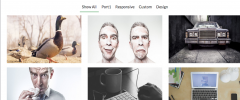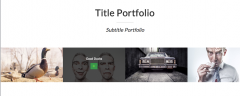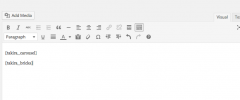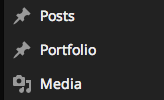Portfolio Magic wordpress plugin resources analysis
| Download This Plugin | |
| Download Elegant Themes | |
| Name | Portfolio Magic |
| Version | 1.1.2 |
| Author | Takira Themes |
| Rating | 90 |
| Last updated | 2014-11-27 11:35:00 |
| Downloads |
2465
|
| Download Plugins Speed Test plugin for Wordpress | |
Home page
Delta: 0%
Post page
Delta: 0%
Home page PageSpeed score has been degraded by 0%, while Post page PageSpeed score has been degraded by 0%
Portfolio Magic plugin added 90 kB of resources to the Home page and 90 kB of resources to the sample Post page.
Portfolio Magic plugin added 0 new host(s) to the Home page and 0 new host(s) to the sample Post page.
Great! Portfolio Magic plugin ads no tables to your Wordpress blog database.With this plugin you are able to create beautiful sorting gallery pages. The plugin lets you add your portfolio page or featured posts using short code, this plugin will also add a custom post type called 'Portfolio' to your site and will let you have beautiful single portfolio pages.
Working with the plugin: The plugin will add a portfolio custom post type to your dashboard, first save the permalinks. Open a new portfolio item Portfolio > add new and add your title and text, you can upload a featured image that will be used as your portfolio post, in order to include inner images in a portfolio page, add a new wordpress gallery add media > create gallery, after you add your gallery go to text mode and add size=“full” example > [gallery ids="100" size="full] don’t forget to add a categories to your portfolio’s posts.
Shortcodes:
[takira_bricks] - Makes a grid of your full portfolio posts with sorting capabilities by category.
[takira_carousel] - Adds a smaller 'featured' section to your homepage or any page you like.
[takira_carousel title='some title' subtitle=‘your sub title’ all=‘view all’ height='200'] - You can easily add 'title' ‘subtitle’ or 'height' to change the layout on the frontend, you can also use view=‘’ to change the default view all button in the galley.
If you want to override the single-portfolio.php, you need to create a folder called pm-templates in your theme folder and create a file new file your-theme/pm-templates/single-portfolio.php .
Hope you will enjoy this plugin, visit us here(http://takirathemes.com/forums/forum/magic-portfolio/), for support on this product.
Other Credits
This plugin uses MixItUp project, a jquery plugin, MixItUp project is licensed under Creative Commons CC-BY-NC license