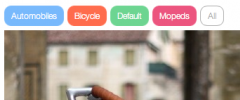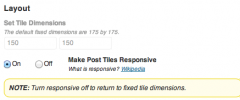Post Tiles wordpress plugin resources analysis
| Download This Plugin | |
| Download Elegant Themes | |
| Name | Post Tiles |
| Version | 1.4.6 |
| Author | Ethan Hackett |
| Rating | 94 |
| Last updated | 2014-11-23 07:40:00 |
| Downloads |
21243
|
| Download Plugins Speed Test plugin for Wordpress | |
Home page
Delta: 0%
Post page
Delta: 0%
Home page PageSpeed score has been degraded by 0%, while Post page PageSpeed score has been degraded by 0%
Post Tiles plugin added 8 kB of resources to the Home page and 8 kB of resources to the sample Post page.
Post Tiles plugin added 0 new host(s) to the Home page and 0 new host(s) to the sample Post page.
Great! Post Tiles plugin ads no tables to your Wordpress blog database.Post tiles allows you to use the shortcode [post-tiles] on any page or post and displays a grid of posts in a tile format. (Live Preview)
By default 8 posts are displayed. To change the amount of posts to display on the page, use the posts=' ' attribute in the shortcode. Example: [post-tiles posts='10']
By default all post categories are called for the tiles. To specify the categories use the categories=' ' attribute separating them by commas. Example: [post-tiles categories='1,2,4']
By default the tiles use the excerpt trimmed to 20. You can specify your excerpt length with the excerpt=' ' attribute. Example: [post-tiles excerpt='18']
NOTE: The category id numbers are listed below, next to the category names. You can use both the categories and posts attributes Example: [post-tiles categories='1,2,4' posts='8' excerpt='18']
Version 1.4.6