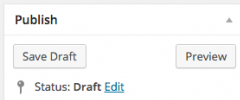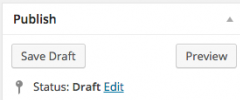Requirements Checklist wordpress plugin resources analysis
| Download This Plugin | |
| Download Elegant Themes | |
| Name | Requirements Checklist |
| Version | 2.2.1 |
| Author | Dave Winter |
| Rating | 96 |
| Last updated | 2015-03-08 08:31:00 |
| Downloads |
729
|
| Download Plugins Speed Test plugin for Wordpress | |
Home page
Delta: 0%
Post page
Delta: 0%
Home page PageSpeed score has been degraded by 0%, while Post page PageSpeed score has been degraded by 0%
Requirements Checklist plugin added 6 bytes of resources to the Home page and 7 bytes of resources to the sample Post page.
Requirements Checklist plugin added 0 new host(s) to the Home page and 0 new host(s) to the sample Post page.
Great! Requirements Checklist plugin ads no tables to your Wordpress blog database.Requirements Checklist allows admins to require content to be entered before a page/post can be published. Currently it supports requirements for the following areas on the add/edit screen:
- title
- WYSIWYG editor
- featured image
- excerpt
- categories (allows for min and max number of categories, 1-3 & infinite)
- tags (allows for min and max number of tags, 1-5, 7, 10, 15, 25 & infinite)
- up to 5 custom taxonomies per post type (allows for min and max number of categories/tags, as detailed above)
Requirements Checklist uses OOP standards to add options only for those metaboxes which are supported for each post type and to execute code only on those pages where it is needed. It works especially well for sites with many custom post types that require content to be entered in a specific way (ie. when a post type requires a custom excerpt or when the absence of a featured image will break the intended look of a post). Think of any theme or plugin that supports an image slider powered by a featured image, and you can surely see where this plugin will come in handy.
To be clear, Requirements Checklist does absolutely nothing to the front-end of your site. It simply forces certain types of data to be added to the add/edit page/post admin screen in order for that content to be published or updated. If content requirements are not met, a draft can still be saved.
Requirements Checklist works with multisite networks and allows users to define settings on a per-site basis.