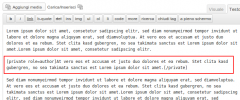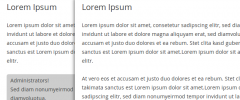Private Content wordpress plugin resources analysis
| Download This Plugin | |
| Download Elegant Themes | |
| Name | Private Content |
| Version | 2.4 |
| Author | Aldo Latino |
| Rating | 100 |
| Last updated | 2014-12-27 07:58:00 |
| Downloads |
8648
|
| Download Plugins Speed Test plugin for Wordpress | |
Home page
Delta: 0%
Post page
Delta: 0%
Home page PageSpeed score has been degraded by 0%, while Post page PageSpeed score has been degraded by 0%
Private Content plugin added 5 bytes of resources to the Home page and 4 bytes of resources to the sample Post page.
Private Content plugin added 0 new host(s) to the Home page and 0 new host(s) to the sample Post page.
Great! Private Content plugin ads no tables to your Wordpress blog database.This plugin provides a shortcode to display a portion of a post content only to users of a specific role. For example, you can show the hidden text to Editors or to Authors or to any other WordPress role.
Please, note that an Administrator can read an Editor private content or a Subscriber private content, and so on. Same thing for Editor, Author, Contributor, and Subscriber: a higher role can read a lower role content.
Also you can show the hidden text only to a certain role. For example, you can mark a text as visible only to Contributors and hide it to higher roles, such as Administrators or Editors and so on.
Usage
Display this text only to Administrators:
[private role="administrator"]Text for Administrators[/private]Display this text only to Administrators and Editors:
[private role="editor"]Text for Editors[/private]Display this text only to Administrators, Editors, and Authors:
[private role="author"]Text for Authors[/private]Display this text only to Administrators, Editors, Authors, and Contributors:
[private role="contributor"]Text for Contributor[/private]Display this text only to Administrators, Editors, Authors, Contributors, and Subscribers:
[private role="subscriber"]Text for Subscribers[/private]Text only for specific roles
If you want to show a note only to a certain role, you have to use a <role>-only option.
In this way, for example, an Administrator or an Editor (roles higher than Author) cannot read a note only for Authors.
These are all the cases:
[private role="editor-only"]Text for Editors only[/private][private role="author-only"]Text for Authors only[/private][private role="contributor-only"]Text for Contributors only[/private][private role="subscriber-only"]Text for Subscribers only[/private][private role="visitor-only"]Text for Visitors only[/private]Alternate text for non-targeted users
If you want to show an alternate text in case the reader can't read, you can use:
[private role="author" alt="You have not rights to read this."]Text for authors only[/private]Container for the text
Starting from version 2.4, the user can choose the container element for the text:
pis the default value;divis the other option. This element lets you use HTML elements like lists, headings, and more.
Usage:
[private container="div"]This is the text[/private]Standard WordPress user roles
WordPress roles in descending order:
- Administrator
- Editor
- Author
- Contributor
- Subscriber