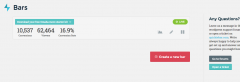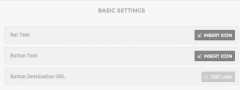QuickieBar wordpress plugin resources analysis
| Download This Plugin | |
| Download Elegant Themes | |
| Name | QuickieBar |
| Version | 1.2.0 |
| Author | Phil Baylog |
| Rating | 100 |
| Last updated | 2015-03-04 03:41:00 |
| Downloads |
372
|
| Download Plugins Speed Test plugin for Wordpress | |
Home page
Delta: 0%
Post page
Delta: 0%
Home page PageSpeed score has been degraded by 0%, while Post page PageSpeed score has been degraded by 0%
QuickieBar plugin added 57 kB of resources to the Home page and 57 kB of resources to the sample Post page.
QuickieBar plugin added 1 new host(s) to the Home page and 1 new host(s) to the sample Post page.
Great! QuickieBar plugin ads no tables to your Wordpress blog database.Quickly add a powerful drop down conversion bar to your site and start converting visitors. Grab your visitor’s attention with an attractive opt-in bar displayed either at the top or bottom of your site, and direct them to product page, signup page, or newsletter subscribe page.
QuickieBar is completely responsive and designed to look great on mobile, tablet, and desktop devices. Customize options of your bar to adhere to your brand standards, or pop out from the page. Choose from a multitude of colors (preset or custom), bar styles, and button styles.
QuickieBar comes with over 500 icons that you can use anywhere in your bar (provided by FontAwesome).
Instant previewing of your bar while you create it means that you can see your changes in real time. You can also click a button to preview the bar directly on your site.
Advanced conversion reporting allows you to dive into metrics on your bars, and see how successful they are over time. Each bar you create is tracked separately, so you can test different messages and bar colors to optimize conversion.
Conversion bars like the ones you can make with QuickieBar are starting to appear all over the web to help site owners drive traffic to conversion pages. QuickieBar enables you to outfit your site with a similar (and in many cases, more sophisticated and attractive) bar in seconds.
Full Feature List
QuickieBar features that enable you to create & convert as quickly & effortlessly as possible:
- One-Minute Install: Install and launch your first bar in under 60 seconds
- Beautiful Color Schemes: Choose from ten attractive color schemes, or create your own!
- Mobile Friendly: Responsive from the ground up so your bars look great on your phone and browser
- Awesome Icon Selection: Add over 500 distinctive icons to your calls to action
- Top or Bottom Placement: Easily toggle whether users see the bar at the top or bottom of your site
- Conversion Reports: Ongoing reporting to help you uncover customer trends and behavior
- Conditional Triggering: Choose to show your bar everywhere or on specific pages, posts, or just your homepage
- Advanced Customization: Customize just about anything about the way your bar looks and behaves.
- Fixed Header Compatibility: QuickieBar is even compatible with most (not all) fixed header themes: simply enable fixed header compatibility mode.
Bar Options List
Customize any of the following options for your bars:
- Bar Style
- Conversion Button Style
- Opens in New Tab
- Top or Bottom Placement
- Text & Button Alignment
- Sticks to Top of Page
- Animation
- Close Button Visibility
- Bar Text
- Button Text
- Bar Background Color
- Button Background Color
Browser Compatibility List
While ideally QuickieBar would work perfectly in every browser, outdated browsers can cause bars to look unattractive or display inconsistently across different devices. As such, I have opted to not display any bar to users using older browsers, instead of showing them one of lower quality.
QuickieBar should display perfectly in the following browsers. Users viewing your site on browsers not on this list will simply not be shown your conversion bar (they will also not be tracked for Views or Conversions).
- Google Chrome 4+
- Firefox 3.5+
- Safari 3.1+
- Internet Explorer 10+
If you notice any inconsistencies in the way your bars display to visitors using these browsers, please let me know here and I will do what I can to fix the issue.