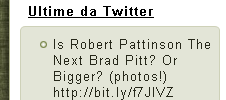Really Simple Twitter Feed Widget wordpress plugin resources analysis
| Download This Plugin | |
| Download Elegant Themes | |
| Name | Really Simple Twitter Feed Widget |
| Version | 3.0 |
| Author | Dabelon, tanaylakhani |
| Rating | 88 |
| Last updated | 2015-02-25 06:13:00 |
| Downloads |
346473
|
| Download Plugins Speed Test plugin for Wordpress | |
Home page
Delta: 0%
Post page
Delta: 0%
Home page PageSpeed score has been degraded by 0%, while Post page PageSpeed score has been degraded by 0%
Really Simple Twitter Feed Widget plugin added 8 bytes of resources to the Home page and 3 bytes of resources to the sample Post page.
Really Simple Twitter Feed Widget plugin added 0 new host(s) to the Home page and 0 new host(s) to the sample Post page.
Great! Really Simple Twitter Feed Widget plugin ads no tables to your Wordpress blog database.This plugin displays the latest posts from a Twitter account in a sidebar widget. Easy customization of style, replies, retweets, links, dates, thumbnails and a lot more.
The plugin is based on Twitter API version 1.1. In order to use it, you have to create a personal Twitter Application on the dev.twitter.com website. Within your Application, Twitter provides two strings: the Consumer Key and the Consumer Secret. You also need two other strings, the Access Token and the Access Token Secret, that you can get following this guide. Finally, enter all the Authorization string in the widget options box, along with your favorite display settings: your Twitter Widget is now ready and active!
You can use the same Authorization strings for several widgets and multiple website. Just remember to store them in a safe place!
You also need CURL and OPENSSL extensions enabled in your PHP environment (don't worry, almost every hosting service provides that).
Shortcode
If you want to put your recent tweets other than in a widget, you can use the [really_simple_twitter] shortcode. The shortcode support is experimental.
At the moment at least the twitter username and the 4 authentication attributes are mandatory. The shortcode minimal configuration is (with all fields filled):
[really_simple_twitter username="" consumer_key="" consumer_secret="" access_token="" access_token_secret=""]
You can specify other optional attributes, e.g.:
- num (number of tweets to show, e.g. num="10")
- skip_retweets (if set to true, retweets are skipped, e.g. skip_retweets="true")
The full list of available options is available in the plugin FAQ.
Reference
For more informations: http://www.whiletrue.it
Do you like this plugin? Give a chance to our other works:
Credits
The initial release of the plugin was based on previous work of Max Steel (Web Design Company, Pro Web Design Studios), which was based on Pownce for Wordpress widget.
The 1.2.3 release is based on the work of Frank Gregor.
The 1.3.5 and 1.3.7 releases are based on the work of Jim Durand.
Starting from the 2.0 release, the Codebird library by J.M. ( me@mynetx.net - https://github.com/mynetx/codebird-php ) is used for Twitter OAuth Authentication.
Translators
- Branco, Slovak translation (WebHostingGeeks.com)
- WhileTrue, Italian translation (www.whiletrue.it)
- Inspirats, French translation (rysk-x.com)
- Aleksandra Czuba, Polish translation (www.olaczuba.com)
- Alexandre Janini, Brazilian Portuguese translation (www.asterisko.com.br)
- Andrew Kurtis, Spanish translation (www.webhostinghub.com)