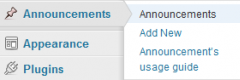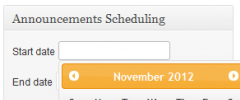Responsive Bit Announcement Manager wordpress plugin resources analysis
| Download This Plugin | |
| Download Elegant Themes | |
| Name | Responsive Bit Announcement Manager |
| Version | 1.0 |
| Author | Responsive Bit |
| Rating | 60 |
| Last updated | 2012-11-24 08:44:00 |
| Downloads |
1314
|
| Download Plugins Speed Test plugin for Wordpress | |
Home page
Delta: 0%
Post page
Delta: 0%
Responsive Bit Announcement Manager plugin has no negative impact on PageSpeed score.
Home page PageSpeed score has been degraded by 0%, while Post page PageSpeed score has been degraded by 0%
Responsive Bit Announcement Manager plugin added 13 kB of resources to the Home page and 13 kB of resources to the sample Post page.
Responsive Bit Announcement Manager plugin added 0 new host(s) to the Home page and 0 new host(s) to the sample Post page.
Great! Responsive Bit Announcement Manager plugin ads no tables to your Wordpress blog database.
Resources Added (Post page)
Announcement's Usage Guide
How to add Announcements
<p>Simply add announcements from the admin menu on left side named Announcements. Set the starting and ending date of the announcement and type the content of the Announcement in the editor and you are good to go. Now on the date that you set Announcement will appear right on the top of every page of your site. </p>
<h3>How to change the style/color of the background of the announcement</h3>
<p>Simply open the responsive-bit-announcements-manager plugin folder and then goto css folder and in there open the file named <strong>announcemnts.css</strong>, in this file you can change the css according to your own needs. </p>
<p>To change the background color of announcements simply change the background value under #announcements and for the hover effect of cross button navigate to #announcements .wrapper .close</p>
<h3>Important things to consider</h3>
<p>If you close the announcement by clicking on the cross button then plugin will save the cookie on the user browser for not to show announcements for next 2 days means the cookie will expire in next 2 days.</p>
<h3>Custom Help</h3>
<p>If you need custom help with respect to this plugin or any other wordpress related issue, feel free to contact us. Our email id is : <strong>support@responsivebit.com</strong><br />Kindly do provide your feedback for this plugin, it means alot. Enjoy this plugin.</p>
For Suggestions For any suggestion and bug, kindly feel free to email us at support@responsivebit.com . We will be glad to hear your feedback and any suggestions for improving this plugin.
Resources added by plugin to Home page/Post page in kB
Total size of resources for Home page/Post page in kB