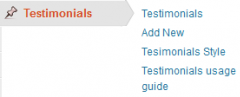Responsive Bit Announcement Manager wordpress plugin resources analysis
| Download This Plugin | |
| Download Elegant Themes | |
| Name | Responsive Bit Announcement Manager |
| Version | 1.0 |
| Author | Responsive Bit |
| Rating | 100 |
| Last updated | 2012-11-27 06:52:00 |
| Downloads |
458
|
| Download Plugins Speed Test plugin for Wordpress | |
Home page
Delta: 0%
Post page
Delta: 0%
Home page PageSpeed score has been degraded by 0%, while Post page PageSpeed score has been degraded by 0%
Responsive Bit Announcement Manager plugin added 2 kB of resources to the Home page and 2 kB of resources to the sample Post page.
Responsive Bit Announcement Manager plugin added 0 new host(s) to the Home page and 0 new host(s) to the sample Post page.
Great! Responsive Bit Announcement Manager plugin ads no tables to your Wordpress blog database.Announcement's Usage Guide
Testimonials posts Simply add a Testimonials post uder Testimonial's menu. In rich text editor type the testimonial and in the metabox under rich text editor simply add the Name, Email, Designation, Company and url. Now you are good to go. It's that easy.
How to style testimonials posts
<p>Simply go into the testimonial style submenu under Testimonials menu and set the colors of your own choice using color picker and you are good to go. It's that easy.
Widget usage
Simply drop the <strong>Responsive bit Testimonials Widget</strong> in any widegtized area and set the tittle and number of posts of testimonials. Youa are done. Simple..............!
Shortcode usage
Simply use [testimonials title='new title' no='3'] and set your own values for title and no. It's that simple.
For Suggestions
For any suggestion and bug, kindly feel free to email us at <strong>support@responsivebit.com</strong>. We will be glad to hear your feedback and any suggestions for improving this plugin.