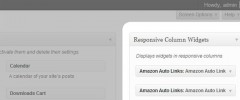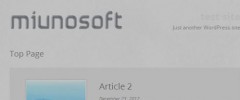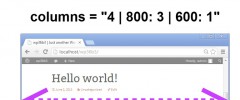Responsive Column Widgets wordpress plugin resources analysis
| Download This Plugin | |
| Download Elegant Themes | |
| Name | Responsive Column Widgets |
| Version | 1.2.1 |
| Author | Michael Uno (miunosoft) |
| Rating | 78 |
| Last updated | 2015-03-08 09:13:00 |
| Downloads |
56390
|
| Download Plugins Speed Test plugin for Wordpress | |
Home page
Delta: 0%
Post page
Delta: 0%
Home page PageSpeed score has been degraded by 0%, while Post page PageSpeed score has been degraded by 0%
Responsive Column Widgets plugin added 15 kB of resources to the Home page and 15 kB of resources to the sample Post page.
Responsive Column Widgets plugin added 0 new host(s) to the Home page and 0 new host(s) to the sample Post page.
Great! Responsive Column Widgets plugin ads no tables to your Wordpress blog database.Do you want to arrange widgets horizontally? If so, this plugin may be the solution for you.
Or if you are a developer and looking for an easy way to render some outputs in responsive columns, this plugin will be handy. Pass your arrays to the plugin filter. Then the plugin will take care of it for you.
How It Works
Features
- Displays widgets in columns - the main feature of this plugin. It displays widgets horizontally with a grid system.
- Responsive Design - when the browser width changes, it automatically adjusts the layout. This is for tablet and mobile visitors.
- Set Number of Columns per Row - flexibly set the number of columns in each row.
- Set Number of Columns per Browser Width - flexibly set the number of columns by browser width.
- Up to 12 columns - for example, if you have 24 registered widgets, you can place them in two rows consisting of 12 items across horizontally in each row.
- Works in Posts/Pages - with the shortcode, you can embed the responsive widgets in post and pages.
- PHP code and Shortcode - use them to display the widgets in theme template or in posts/pages.
- Default Sidebars Integration - The sidebars defined by your theme also can be displayed in columns.
- Auto Insert - The widget box can be embedded automatically without the shortcode.
- Sidebar Encapsulation - This is widgets in widget functionality. With the widget that the plugin provides, the whole sidebar contents can be embedded as a widget item into another sidebar.
- Column Span - column spans are configurable so that you can set wider widget areas.
- Cache - the output can be cached and the cache lifetime is configurable.
- Custom Array - if you can code PHP, you can pass an array to the plugin's filter so that your array contents can be rendered in multiple columns instead of widgets.
- and more.