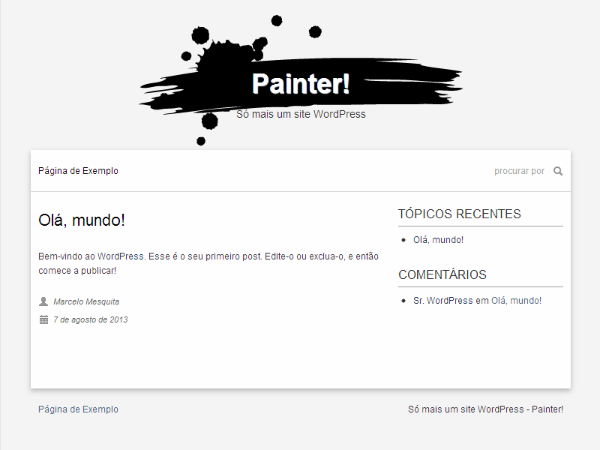Selected Tags RSS wordpress plugin resources analysis
| Download This Plugin | |
| Download Elegant Themes | |
| Name | Selected Tags RSS |
| Version | 1.3 |
| Author | MTR Design |
| Rating | 0 |
| Last updated | 2012-11-15 10:42:00 |
| Downloads |
1620
|
| Download Plugins Speed Test plugin for Wordpress | |
Home page
Delta: 0%
Post page
Delta: 0%
Home page PageSpeed score has been degraded by 0%, while Post page PageSpeed score has been degraded by 0%
Selected Tags RSS plugin added 9 kB of resources to the Home page and 9 kB of resources to the sample Post page.
Selected Tags RSS plugin added 0 new host(s) to the Home page and 0 new host(s) to the sample Post page.
Selected Tags RSS plugins ads the following DB table(s) to your Wordpress blog database:| Table name | Table size (in bytes) |
|---|---|
| wp_mtr_selected_tags_rss_settings | 16384 |
| wp_mtr_selected_tags_rss_subscribers | 16384 |
This plugin represents a RSS feed separator, which enables your readers to create RSS subscriptions that only contain posts with specific tags. For example, visitor A could create and subscribe to an RSS feed including the tags cooking, recipes, and fine living. Visitor B, could instead prefer to read posts related to the tags cocktails, wine, and night life. Each person will have it's own RSS Feed URL, and each of those feeds will only include posts that have one or more of the preselected tags.
If you have a busy blog with lots of entries in it, you should definitely consider installing Selected Tags RSS, in order to enable your visitors to subscribe just to the topics they are interested in.
You can configure the location where the the RSS selector would be showing from the plugin settings. If your theme supports widgets you can add and configure a widget from Appearance > Widgets > Selected Tags RSS.
The plugin supports shortcodes. Use [selected-tags-rss-post title="***"] shortcode to show RSS link in posts and [selected-tags-rss-search title="***"] to show the RSS Selector. Title parameter is the optional name of link.
Features:
- A different Feed URL for each combination of tags
- Simple administration interface
Take the time to read the user guide.