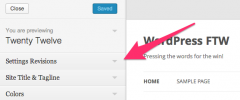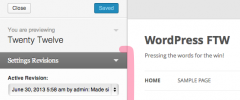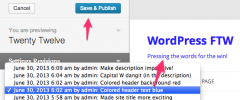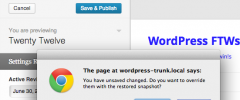Settings Revisions wordpress plugin resources analysis
| Download This Plugin | |
| Download Elegant Themes | |
| Name | Settings Revisions |
| Version | 0.3 |
| Author | X-Team |
| Rating | 0 |
| Last updated | 2015-02-25 01:45:00 |
| Downloads |
542
|
| Download Plugins Speed Test plugin for Wordpress | |
Home page
Delta: 0%
Post page
Delta: 0%
Home page PageSpeed score has been degraded by 0%, while Post page PageSpeed score has been degraded by 0%
Settings Revisions plugin added 4 bytes of resources to the Home page and 4 bytes of resources to the sample Post page.
Settings Revisions plugin added 0 new host(s) to the Home page and 0 new host(s) to the sample Post page.
Great! Settings Revisions plugin ads no tables to your Wordpress blog database.Now compatible with PHP≥5.2!
One of the greatest features of WordPress is the Customizer which allows you to change settings and preview them in real-time, all before you publish them for everyone to see. (Go ahead and click that big Customize Your Site button on your Dashboard!) But what if you make a change and want to go back in time to restore your previous settings? Changes to posts can be previewed (mostly), and they have revisions which allow you to revert the current version to restore a previous one. The same revision system is needed for settings. This is what the Settings Revisions plugin implements.
In the Customizer, a new section appears at the top called “Settings Revision” and inside of it appears a dropdown of all revisions in the system, showing when they were made, who made them, and what changes were made. A text field appears below which allows users to supply a commit message.
Once installed, also check out the Widget Customizer plugin which brings sidebars and widget form controls into the Customizer, allowing you to edit widgets and preview them just like you do for any other settings in the Customizer. With the Settings Revisions and Widget Customizer plugins combined, you get widget revisions. Also try Settings Revisions with the Styles plugin.
You can access the Customizer by clicking the “Customize Your Site” button on your Dashboard, by accessing the Appearance > Customize menu item in the admin, or on the front-end of your site by clicking the “Customize” sub-menu item in the admin bar. You can also install the Customizer Everywhere plugin which makes the Customizer more accessible and integrates it with post previewing.
Development of this plugin is done on GitHub. Pull requests welcome. Please see issues reported there before going to the plugin forum.