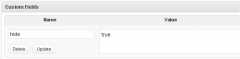Simply Hide Pages wordpress plugin resources analysis
| Download This Plugin | |
| Download Elegant Themes | |
| Name | Simply Hide Pages |
| Version | 1.0 |
| Author | Julien Viard de Galbert |
| Rating | 0 |
| Last updated | 2010-08-16 01:41:00 |
| Downloads |
11595
|
| Download Plugins Speed Test plugin for Wordpress | |
Home page
Delta: 0%
Post page
Delta: 0%
Home page PageSpeed score has been degraded by 0%, while Post page PageSpeed score has been degraded by 0%
Simply Hide Pages plugin added 1 bytes of resources to the Home page and 0 bytes of resources to the sample Post page.
Simply Hide Pages plugin added 0 new host(s) to the Home page and 0 new host(s) to the sample Post page.
Great! Simply Hide Pages plugin ads no tables to your Wordpress blog database.Easy way to hide some pages from wp_list_pages output.
Simply add the custom field 'hide' with any value to your page, and this page will no longer appear on the page list.
You could already do this on the 'Pages' widget or by adding the exclude parameter to all your wp_list_pages template tags. But now you can do it directly form the page editor which is, I believe, the best place to do so.
You might want to hide pages if you need some pages to exist but don't want them to appear on your page list. For instance as Cool URIs don't change, but some services have been removed from your site, so you write a page explaining where to go to get the equivalent service now. (not a real redirect, but still useful sometimes). Of course you don't want this page on your page list, you prefer to only have the new services listed ;)
Unlike other more complex plugins, it uses custom field to avoid adding tables to your database.