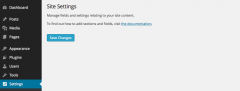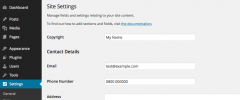Site Settings wordpress plugin resources analysis
| Download This Plugin | |
| Download Elegant Themes | |
| Name | Site Settings |
| Version | 0.1 |
| Author | Ben Huson |
| Rating | 0 |
| Last updated | 2015-02-12 06:58:00 |
| Downloads |
26
|
| Download Plugins Speed Test plugin for Wordpress | |
Home page
Delta: 0%
Post page
Delta: 0%
Home page PageSpeed score has been degraded by 0%, while Post page PageSpeed score has been degraded by 0%
Site Settings plugin added 3 bytes of resources to the Home page and 3 bytes of resources to the sample Post page.
Site Settings plugin added 0 new host(s) to the Home page and 0 new host(s) to the sample Post page.
Great! Site Settings plugin ads no tables to your Wordpress blog database.Use the Site Settings plugin to create admin fields for storing short text snippets for use in your theme templates. For example, an email or phone number that is displayed via your header.php template.
It can also be used for storing data which you may need to reference such as the ID of a page or a post category which you use to feature posts on your home page.
Storing these settings in the admin is preferable to hardcoding them into your templates so they can be updated easily.
Read the documentation to find out how to add admin fields and sections.