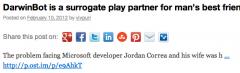Social Discussions wordpress plugin resources analysis
| Download This Plugin | |
| Download Elegant Themes | |
| Name | Social Discussions |
| Version | 6.2.1 |
| Author | linksalpha |
| Rating | 64 |
| Last updated | 2013-01-24 08:50:00 |
| Downloads |
106099
|
| Download Plugins Speed Test plugin for Wordpress | |
Home page
Delta: -8%
Post page
Delta: -12%
Home page PageSpeed score has been degraded by 8%, while Post page PageSpeed score has been degraded by 12%
Social Discussions plugin added 3331 kB of resources to the Home page and 2345 kB of resources to the sample Post page.
Social Discussions plugin added 77 new host(s) to the Home page and 93 new host(s) to the sample Post page.
Great! Social Discussions plugin ads no tables to your Wordpress blog database.Try the plugin at: http://sd.linksalpha.com
Enables Social Sharing of your blog posts to 30+ Social Networks, including:
- Google +1
- Facebook Like
- Facebook Send
- Twitter button
- LinkedIn Share
- StumbleUpon
- Digg
- Follow and Subscribe Widget
Publish to Social Networks
Plugin also enables you to Automatically Publish or Self Publish your Blog Posts to 25+ Networks.
- Facebook Profile/Wall
- Facebook Pages
- Facebook Groups
- Facebook Events
- Facebook Share
- MySpace
- Yammer
- Yahoo
- Identi.ca
- Status.net
- Socialcast
- Plurk
- Sonico
- Delicious
- Diigo
- Foursquare
- Snip.it
- Wordpress.com Blog
- Wordpress.org Blog
- Blogger
- Tumblr
- Typepad
- Posterous
- Yahoo Meme
- App.net
Browser Extensions
We are excited to announce launch of LinksAlpha.com browser extensions for Chrome, Firefox, or Safari. These extensions enable quick and easy posting to your social profiles from your browser. Below are the download links:
List of Features
- Social Sharing Buttons
- Displays Social Buttons with count of activity
- Offers consistent UI: aligned buttons and uniform color selection
- Automatically post your blog posts to social networks
- Using advanced features such as categories, automatically post selected blog posts to a subset of networks.
- Follow and Subscribe Sidebar Widget enables you to share your profile on 11 different Social Networks.
Benefits
- Viral spread of your content by Tweeting, Liking, +1, Sharing of content on social networks.
- Keep your fans, followers, and connections automatically updated on your blog posts.
- Expand your blog reach and save time by letting the plugin publish your blog posts - automatically.
Manual positioning
For Manually positioning the Social Sharing Buttons in your blog, place the below given code in the index.php file or any other file as you see appropriate in themes folder (...\wordpress\wp-content\themes). Note: if you are using 'default' theme for the WordPress plugin, then place the above code in single.php:
- Social Sharing Buttons with Counters -
<?php laecho_wp_filter_content_widget(); ?> - Social Sharing Buttons without Counters -
<?php laecho_wp_filter_content(); ?> - Social Sharing Icons -
<?php laecho_wp_filter_buttons_icons(); ?> - Social Sharing Icon -
<?php laecho_wp_filter_buttons_icon(); ?>
For Manually positioning the Follow and Subscribe Sidebar Widget in your blog, place the below given code in the sidebar.php below div with id="secondary".
- Share and Subscribe Sidebar Widget -
<?php laecho_follow_subscribe_show(); ?>
Once you have completed the above step, perform the following:
- Load the admin page for the plugin "Social Discussions" located under - Admin Console > Settings > Social Discussions.
- Expand the section for "Social Buttons".
- Under "Select Style", select the appropriate style for which you got the code from above. Style 1 is - Social Sharing Buttons with Counters, Style 2 is - Social Sharing Buttons without Counters, Style 3 is - Social Sharing Icons, and Style 4 is - Social Sharing Icon.
- Check the box under the "Show/Hide this Style" and submit by clicking on "Save Changes".
Misc
- For getting support, email us at: discuss@linksalpha.com
- Note: We encourage you to download the latest version of the plugin as soon as it becomes available - as it may have additional extremely useful features for your blog.