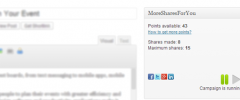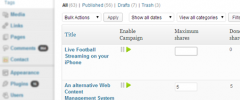MoreSharesForYou - WordPress Sharing Community wordpress plugin resources analysis
| Download This Plugin | |
| Download Elegant Themes | |
| Name | MoreSharesForYou - WordPress Sharing Community |
| Version | 2.9.5 |
| Author | MoreSharesForYou team |
| Rating | 92 |
| Last updated | 2015-02-04 01:02:00 |
| Downloads |
23895
|
| Download Plugins Speed Test plugin for Wordpress | |
Home page
Delta: 0%
Post page
Delta: 0%
Home page PageSpeed score has been degraded by 0%, while Post page PageSpeed score has been degraded by 0%
MoreSharesForYou - WordPress Sharing Community plugin added 6 bytes of resources to the Home page and 18 bytes of resources to the sample Post page.
MoreSharesForYou - WordPress Sharing Community plugin added 0 new host(s) to the Home page and 0 new host(s) to the sample Post page.
Great! MoreSharesForYou - WordPress Sharing Community plugin ads no tables to your Wordpress blog database.Why should I use this plugin?
The MoreSharesForYou Plugin helps you achieve 4 goals:
- Generate new traffic, both directly and from social networks: the traffic effect
- Get your content shared by others and distributed on their social networks: the social signals effect
- Show your visitors and users that your content is liked (distributed): the social proof effect
- Improve your SEO efforts via social signals. Your SERP results will increase: the SEO effect
MoreSharesForYou Plugin will increase the number of Facebook Likes and Shares of your posts and pages. Through an ingenious system of content discovery and cross- promotion this plugin is your best friend when it comes to quickly grow your social-proof button counters, right after publishing your new posts.
The plugin is user-friendly and extremely easy to use: just install it and press the PLAY button for the sharing to start. Then watch your stats increase.
Tip: Try it quickly and straightforward by starting with your homepage.
How does it work?
We help WordPress Users and Social Media Bloggers to get more Likes and Shares through a points-based reciprocal system.
It works like this:
- when you install the plugin we give you FREE points
- you spend your points giving them to people sharing your content (you spend 5 points to get 1 share)
- you get more points by sharing others content (you get 4 points for sharing 1 post)
- you have total control over what content you share on your social accounts. You can choose to share or skip
Customer Reviews
This plugin makes it so much easier to bump up Social Network points for your SEO management. I highly recommend using this plugin no matter what type of site you have.Neils Maden
Awesome plugin that's super easy to set up and use. Nice features and I love the referrals to my site!Sherry Fields
This plugin works great and the ability to get my website content out there more efficiently and through means I would otherwise not have access to is a HUGE asset. >Johnes Heythar
What else is there to say, I acquired 250 shares in 3 days for free. This is truly a great product to pump up your site's appearance in count index.Stacey Mitchell
What a concept. Easy to use. Great straight forward way to get social proof.Mario Yannik
Tips and Tricks
You can check how many shares any website has here: CHECK HOW MANY SHARES http://moresharesforyou.com/URL/. You can use this for any site, yours or your competitors, even if they don't run WordPress.
IMPORTANT: USE SOCIAL BUTTONS. You should display the Facebook LIKES button on your posts and pages so your audience can see on your website the number of Likes.
(Facebook adds the likes and the shares into 1 single metric). This is an important social proof indicator for your readers.
EQUALLY IMPORTANT: USE PRETTY PERMALINKS. Facebook and the other social networks "count" your likes/shares in relation to a certain URL. Please make sure you have the final URL Pretty Permalink in place before starting a campaign. Otherwise, if you change the URL later, Facebook will not display your previous like numbers.
The most easy way to SEE HOW IT WORKS is to press play button for your homepage.
It's a WASTE OF MONEY AND TIME to have a good website/blog that nobody is seeing or reading.