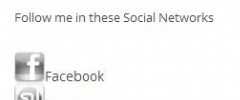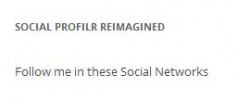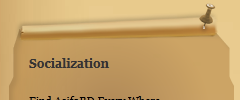Social Profilr Reimagined wordpress plugin resources analysis
| Download This Plugin | |
| Download Elegant Themes | |
| Name | Social Profilr Reimagined |
| Version | 2.2.1 |
| Author | M Asif Rahman |
| Rating | 100 |
| Last updated | 2014-12-27 09:09:00 |
| Downloads |
2076
|
| Download Plugins Speed Test plugin for Wordpress | |
Home page
Delta: 0%
Post page
Delta: 0%
Home page PageSpeed score has been degraded by 0%, while Post page PageSpeed score has been degraded by 0%
Social Profilr Reimagined plugin added 309 bytes of resources to the Home page and 306 bytes of resources to the sample Post page.
Social Profilr Reimagined plugin added 0 new host(s) to the Home page and 0 new host(s) to the sample Post page.
Great! Social Profilr Reimagined plugin ads no tables to your Wordpress blog database.This is an updated version of old plugin 'Social Profilr'. The old plugin was never updated in last 3 year, but I loved it very much and was using it for long time. But due to lack of update and support, it became useless. So I am updating it with new network support and major bug fix.
This plugin is a sidebar widget which will display icons for your social network and will link to your social network profiles.
There is a choice of two sizes for the icons 16x16 or 32x32. Icons have been custom designed, therefore unique. The display options are Horizontal, Vertical or Drop-down. Horizontal displays the name of the social network, Dropdown displays on hovering over the 'SocialProfilr' custom icon.
There is wonderful hover effect for the icon, so initially it shows grey icon, but as you mouse hover, it automatically change with a color one.
All icons have rel=nofollow link, which is good for SEO.
Now Supported Social Network List
- Google+
- Flickr
- YouTube
- My Space
- StumbleUpon
- Technorati
- Friendster
- Bebo
- FriendFeed
Now getting support and requesting new network becomes easier. Link to dedicated Support forum in WordPress.org added in Settings Page.