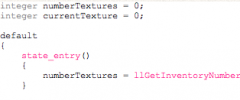SyntaxHighlighter Evolved: LSL Brush wordpress plugin resources analysis
| Download This Plugin | |
| Download Elegant Themes | |
| Name | SyntaxHighlighter Evolved: LSL Brush |
| Version | 1.2.0 |
| Author | Gwyneth Llewelyn |
| Rating | 0 |
| Last updated | 2013-04-30 10:06:00 |
| Downloads |
541
|
| Download Plugins Speed Test plugin for Wordpress | |
Home page
Delta: 0%
Post page
Delta: 0%
Home page PageSpeed score has been degraded by 0%, while Post page PageSpeed score has been degraded by 0%
SyntaxHighlighter Evolved: LSL Brush plugin added 3 bytes of resources to the Home page and 9 bytes of resources to the sample Post page.
SyntaxHighlighter Evolved: LSL Brush plugin added 0 new host(s) to the Home page and 0 new host(s) to the sample Post page.
Great! SyntaxHighlighter Evolved: LSL Brush plugin ads no tables to your Wordpress blog database.Programmer bloggers writing about Second Life and using Linden Scripting Language (LSL) examples on their WordPress sites often tend to have problems in displaying LSL properly so that it can be easily copied & pasted; it happens to me all the time! Fortunately, there is a way out: Viper007Bond wrote an excellent syntax highlighter (SyntaxHighlighter Evolved) which has easy support for additional languages. This is what this plugin does: it just extends Viper007Bond's plugin without fuss.
It is a brush designed to work with the SyntaxHighlighter Evolved WordPress plugin (written by Viper), itself based on the SyntaxHighlighter JavaScript package by Alex Gorbatchev. To be able to use this brush, you will need the SyntaxHighlighter Evolved plugin installed.
To highlight your LSL code, simply wrap it between [lsl] and [/lsl] tags. On some setups, it's better to use <pre class='lang: lsl;'> </pre>.
LSL syntax is current as of April 2013 (source: Official Second Life Wiki/Cool VL Viewer), recognises a few obsolete keywords (for backwards compatibility), and adds OpenSimulator-specific commands as well (source: Cool VL Viewer). CSS Styles are as similar as possible to what the SL Viewer 2 displays (but you can choose the normal styling as well, too).
Instructions follow the same outline as the asm-brush, a brush for SyntaxHighlighter Evolved developed by chlankboot, and the plugin structure itself is as suggested by Viper007Bond.