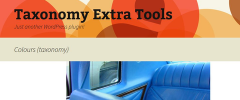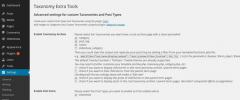Taxonomy Extra Tools wordpress plugin resources analysis
| Download This Plugin | |
| Download Elegant Themes | |
| Name | Taxonomy Extra Tools |
| Version | 0.4 |
| Author | 3dolab |
| Rating | 0 |
| Last updated | 2015-03-04 09:30:00 |
| Downloads |
343
|
| Download Plugins Speed Test plugin for Wordpress | |
Home page
Delta: 0%
Post page
Delta: 0%
Home page PageSpeed score has been degraded by 0%, while Post page PageSpeed score has been degraded by 0%
Taxonomy Extra Tools plugin added 13 bytes of resources to the Home page and 13 bytes of resources to the sample Post page.
Taxonomy Extra Tools plugin added 0 new host(s) to the Home page and 0 new host(s) to the sample Post page.
Great! Taxonomy Extra Tools plugin ads no tables to your Wordpress blog database.Taxonomy Extra Tools makes you able to:
- activate a main root archive page, with a clean permalink rewrite structure, for your custom and built-in taxonomies (e.g. mysite.com/custom-taxonomy/, mysite.com/category/ ) please note that WordPress does not provide this kind of page template by default, as a specific term is usually required by the query
- simply add your custom and built-in taxonomies archive to the nav menu
- choose if you like to display the terms and/or their associated (custom) posts as a flat list or maintain the hierarchy levels between parent and child terms
- easily style the output term list by adding a filter from your theme's functions.php (the Twenties default theme series is already supported)
- activate a filter to manipulate the post title and insert (custom) taxonomies terms according to a text replacement string
- activate the "post extra" one-to-many relationship by selecting the custom post types that can be associated to posts
- use the "Recent Extras" widget to show the entries from the selected post types belonging to the current post
- use the "Current Terms" widget to show the terms from the selected taxonomies assigned to the current post
- use the conditional tag is_tax_root_archive() to check whether the loop belongs to a taxonomy main root archive page
- get a clean HTML title tag with the taxonomy name in main taxonomy root archives
- use the %%taxonomy_name%% replacement in conjunction with the WordPress SEO plugin by Yoast
Custom Taxonomies and Post Types must be registered/created previously: the Types plugin is strongly recommended.
The Categories Images plugin can be used to add/assign images to categories and custom taxonomies.
Make sure the permalink rewrite structure works as expected by checking through the Rewrite Rules Inspector plugin.