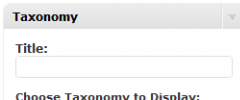Taxonomy Widget wordpress plugin resources analysis
| Download This Plugin | |
| Download Elegant Themes | |
| Name | Taxonomy Widget |
| Version | 0.6.1 |
| Author | Michael Fields |
| Rating | 0 |
| Last updated | 2011-07-27 12:33:00 |
| Downloads |
12157
|
| Download Plugins Speed Test plugin for Wordpress | |
Home page
Delta: 0%
Post page
Delta: 0%
Home page PageSpeed score has been degraded by 0%, while Post page PageSpeed score has been degraded by 0%
Taxonomy Widget plugin added 264 bytes of resources to the Home page and 281 bytes of resources to the sample Post page.
Taxonomy Widget plugin added 0 new host(s) to the Home page and 0 new host(s) to the sample Post page.
Great! Taxonomy Widget plugin ads no tables to your Wordpress blog database.The Taxonomy Widget Plugin enables users to create widgets in their sidebar that display all terms of any given taxonomy. Users can choose between 3 different templates including two types of lists, a term cloud or a dropdown menu.
Options
Title - You can enter a custom title for your widget in this text input. If you leave this field blank, The name of the taxonomy will be used. If you do not want a title displayed at all, you can toggle this by un-checking the Display title box under Advanced Options.
Taxonomy - You can select the taxonomy whose terms you would like displayed by selecting it from the dropdown menu.
Template - Select a template for your terms by selecting one of the radio buttons in the Display Taxonomy As section.
Display title - If checked the title will be displayed. Un-checking this option will hide the title. Defaults to checked.
Show post counts - If checked, the number of posts associated with each term will be displayed to the right of the term name in the template. This option has no effect in the cloud template.
Show hierarchy - If checked, the terms will be indented from the left if they are children of other terms. This option has no effect in the cloud template.