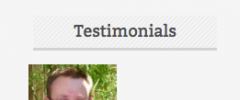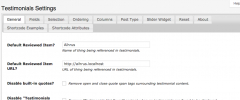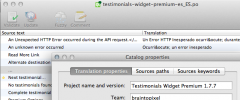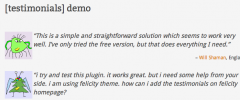Testimonials Widget wordpress plugin resources analysis
| Download This Plugin | |
| Download Elegant Themes | |
| Name | Testimonials Widget |
| Version | 3.0.4 |
| Author | Michael Cannon |
| Rating | 90 |
| Last updated | 2015-02-22 11:55:00 |
| Downloads |
580779
|
| Download Plugins Speed Test plugin for Wordpress | |
Home page
Delta: 0%
Post page
Delta: 0%
Home page PageSpeed score has been degraded by 0%, while Post page PageSpeed score has been degraded by 0%
Testimonials Widget plugin added 7 kB of resources to the Home page and 7 kB of resources to the sample Post page.
Testimonials Widget plugin added 0 new host(s) to the Home page and 0 new host(s) to the sample Post page.
Great! Testimonials Widget plugin ads no tables to your Wordpress blog database.Testimonials Widget lets you randomly slide or list selected portfolios, quotes, reviews, or text with images or videos on your WordPress site. You can insert Testimonials content via shortcode, theme functions, or widgets with category and tag selections and having multiple display options such as random or specific ordering. Also, Review schema for improved search engine results is built-in.
Testimonials Widget is Beyond a Simple WordPress Testimonials Slider!
- Carousel, fade, and slide transitions
- Filter slideshow content by WordPress' categories, tags, or post ID
- Random display
- Shortcode compatible - slide content that is rendered using shortcodes. e.g. Worpdress Galleries and Gravity Forms
- Simply styled for easy theme adaption
- Slide images - responsive image slideshow
- Slide mixed content - responsively slide images, text, and video together
- Slide text - useful for rotating testimonials
- Slide videos - video slideshow
- Widget and shortcode ready
Video Introduction
View a Live Testimonials Widget Demo
Testimonials Widget Premium
Testimonials Widget Premium increases all of Testimonials Widget' benefits and features to over a 100 with…
- Free, comprehensive support
- 5-star ratings
- Caching
- Excerpts
- More selection options
- Read more links
- RSS feeds
- Shortcodes and theme functions for testimonials count, form, and links summary
- Use any post types for testimonials
- User submitted testimonials
Buy Testimonials Widget Premium plugin for WordPress.
Testimonials Widget Premium Doesn't Work For You?
No problem, it has a 30-day, money back guarantee. Also, you can keep the software, sans support and updates.
General Information
More than one testimonials shortcode or widget instance can be displayed at a time on a page. Additionally, with shortcodes and theme functions, you can display a short or long list or rotation of testimonials anywhere you need.
Through categories and tagging, you can create organizational structures. Using categories for products, projects and services you can then apply tagging for further classification.
As an example, create a Portfolio category and then use tags to identify web, magazine, media, public, enterprise, or other niches. Then configure the Testimonial instance to show only Portfolio testimonials with the public and enterprise tags. In another Testimonial instance, you can also select only Portfolio testimonials, but then allow web and media tags.
For easy custom styling, each testimonial widget has its own CSS class identifier.
Widgets display content sans wpautop formatting. This means there's no forced paragraph breaks unless the content specifically contains them. If needed, you can enable wpautop via the "Keep whitespace?" option.
The single testimonial view supports image, author, title, location, email, company and URL details with optional Review schema.
Shortcodes
[testimonials]- Testimonials listings with paging[testimonials_archives]- A monthly archive of your site's testimonials[testimonials_categories]- A list or dropdown of testimonials' categories[testimonials_examples]- Displays examples of commonly used testimonials' shortcodes with attributes[testimonials_options]- Displays summary of testimonials' settings for use with shortcodes and theme functions[testimonials_recent]- Your site's most recent testimonials[testimonials_slider]- Displays rotating testimonials or statically[testimonials_tag_cloud]- A cloud of your most used testimonials' tags
Theme Functions
<?php echo testimonials(); // Testimonials listing with paging ?><?php echo testimonials_archives(); // A monthly archive of your site's testimonials ?><?php echo testimonials_categories(); // A list or dropdown of testimonials' categories ?><?php echo testimonials_examples(); // Displays examples of commonly used testimonials' shortcodes with attributes ?><?php echo testimonials_options(); // Displays summary of testimonials' settings for use with shortcodes and theme functions ?><?php echo testimonials_recent(); // Your site's most recent testimonials ?><?php echo testimonials_slider(); // Displays rotating testimonials or statically ?><?php echo testimonials_tag_cloud(); // A cloud of your most used testimonials' tags ?>
Shortcode Examples
- Read EXAMPLES.
- View Testimonials Widget demo.
Shortcode and Widget Options
Please keep in mind that inheritance affects options. This means that changes made to Testimonials > Settings will not affect current widget instance options. You must change the widget instance manually. However, if you create a new widget instance, then the global settings will apply.
Further, global settings are the baseline for shortcodes. If you want to alter the shortcode appearance, then alter the shortcode options directly.
Details on the Shortcode Attributes tab at WordPress Admin > Testimonials > Settings. Alternately, read OPTIONS.
Testimonials Widget Migration Helpers
- Testimonials Widget pre 2.0.0 - Install and activate Testimonials Widget 2.19.0 before installing the latest Testimonials Widget for automatic upgrading.
- GC Testimonials
- Testimonials by WooThemes
50+ Features
- Adjustable animation speed
- Admin interface to add, edit and manage testimonials
- API to manipulate testimonials output and selection
- Archive Page URL and Testimonial Page URL are prevented from being the same or matching existing pages.
- Author field can override testimonial title
- Auto-suggest for category and tag options
- Automatic linking of email and URL fields via author or company fields
- Capable of handling multiple widgets per page or post
- Clickable widget titles
- Commenting on testimonial single-view pages
- Compatible with WordPress multisite
- Configuration based validation for easy extending or overriding
- Content truncation respects HTML tags
- Custom CSS in footer for HTML validation
- Custom text or HTML for bottom of widgets
- Custom widget bottom text
- Customizable archive and testimonial URLs
- Customizable testimonial data field
testimonial_extra - Customizable views via filters and template files
- Date based archives
- Deletes testimonials-widget custom post type entries and settings on uninstall
- Disable self-generated quotation marks
- Easily label and link to reviewed item for Review schema
- Easy to configure Next and Previous page indicators
- Editors and admins can edit testimonial publisher
- Fields for author, testimonial, image, title, location, email, company and URL details
- Flush URLs on deactivation
- Gravatars saved as featured images
- IDs column shown in testimonials edit page
- IE7 CSS hacks for quotes and join parts
- Image, email based Gravatar, category and tag enabled
- Include testimonials in archive and category views.
- Internal version tracking for compatibility checks and automatic settings update
- Localizable via
languages/testimonials-widget.pot - Lots of examples at WordPress Admin > Testimonials > Settings, Examples tab
- Minimalist CSS styling for easier theming
- Multiple paging options for testimonials listings
- Optional commenting on testimonial single-view pages
- Performance optimizations
- Recent testimonials widget
- Respects meta capabilities
- Rotation JavaScript in footer than body
- Schema.org microdata format for improved search engine results
- Settings export/import
- Settings page contextual help
- Settings screen for site-wide option defaults
- Shortcode helpers on category and tag admin screens
- Shortcodes allowed inside of testimonials content
- Shortcodes and theme functions for listings and rotation
- Single testimonial view includes image, author, title, location, email, company and URL details
- Supports WP-PageNavi
- Testimonial content supports HTML
- Testimonial, email, and URL fields are clickable – URL requires
http://orhttps://prefix - Testimonials archive view
- Testimonials category widget
- Testimonials output is completely customizable via filters
- Testimonials slider widget displays rotating testimonials or statically
- Testimonials support styling based upon CSS classes for category, tags and post id
- Testimonials tag cloud widget
- Unique CSS class per widget
- URLs can be opened in new windows
- Use custom taxonomy or WordPress's own for categories and tags
- Uses bxSlider for transitions
- Widgets for testimonial's archives, categories, recent, slider, and tag cloud
- WordPress Multilingual enabled WPML