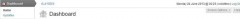Disable Admin Bar and ToolBar wordpress plugin resources analysis
| Download This Plugin | |
| Download Elegant Themes | |
| Name | Disable Admin Bar and ToolBar |
| Version | 2013.0615.0936 |
| Author | slangjis |
| Rating | 90 |
| Last updated | 2014-08-25 05:13:00 |
| Downloads |
15813
|
| Download Plugins Speed Test plugin for Wordpress | |
Home page
Delta: 0%
Post page
Delta: 0%
Home page PageSpeed score has been degraded by 0%, while Post page PageSpeed score has been degraded by 0%
Disable Admin Bar and ToolBar plugin added 397 bytes of resources to the Home page and 400 bytes of resources to the sample Post page.
Disable Admin Bar and ToolBar plugin added 0 new host(s) to the Home page and 0 new host(s) to the sample Post page.
Great! Disable Admin Bar and ToolBar plugin ads no tables to your Wordpress blog database.disable wordpress admin bar and toolbar for all users on frontend and backend with new unified coding
Disable (basic) WordPress 3.1+ (or later) Admin Bar, and WordPress 3.3+ (or later) ToolBar, frontend 28px, Bump CB, backend Admin Menu Shadow Effect, Admin Bar and ToolBar Pointer ToolTips, User Personal Options Settings, without loosing Logout and Network MultiSite functionality! This is only a "basic" (disable only) disabler. For "full" (disable and remove) removal refer to Admin Bar Removal with Add-On Admin Bar Node Removal and to ToolBar Removal with Add-On ToolBar Node Removal. The configuration of this Plugin is Automattic! The first and only Plugin (for now) that really work on WordPress 3.1+ to 3.7+
The code of "Admin Bar Removal" and "ToolBar Removal" was unified, based on "Disable Admin Bar and ToolBar" plugin. The Add-On "Admin Bar Removal Node" and "ToolBar Removal Node" was trasformed on standalone plugin for node/group removal only!
Is planned compatibility update for WordPress 3.8+ and 3.9+ ? The plugin that is updated for compatibility with WordPress 3.8+ and 3.9+ is WP ToolBar Removal Please: migrate to it A.S.A.P.
Rules:
- Compatible with: WordPress, bbPress, Buddypress.
- Unified Coding to run with WordPress 3.1+ to 3.7+
- Ready to Single and Network Multisite Environment.
- All in One Disabler 28px, Bump CB, Node, Shadow, Pointer, Profile, Code.
- The configuration of this plugin is Automattic!
- Compatible with Shared, Dedicated, Cloud and VPS Hosting.
- Run on Hosting with high and low resources.
- Work under GPLv2 or later License.
- Implement GNU style coding standard indentation.
- Meet detailed Plugin Guidelines quality requirements.
Features:
- Disable WordPress 3.1+ (or later) Admin Bar
- Disable WordPress 3.3+ (or later) ToolBar
- Disable Frontend Bump CB
- Disable Frontend "28px gap" on top of Site Home Page
- Disable Backend DashBoard Admin Menu Shadow Effect
- Disable Backend DashBoard Admin Bar/ToolBar Pointer (ToolTips)
- Disable Backend "28px gap" on top of Admin DashBoard for WP 3.3+ or later
- Disable User Personal Options Settings "Show Admin Bar/ToolBar"
- Add logout functionality on top of Admin DashBoard for WP 3.3+ or later
- Add Header and Footer Log
- Show realtime datetime on top of DashBoard for WP 3.3+ or later
Speedup Frontend Loading
Speedup Backennd Loading
Speedup DashBoard Loading
Reduce Core Memory Consumption
Reduce WordPress Memory Usage
Free Unused Memory Load
Less Plugin Memory Consumption.
Full Strict Security Rules Applied.
Handy Syntax Improvement.
Reduce Code Bloat.
Code Cleanup for faster loading.
Only one unique PHP file.
Supports PHP 4 and PHP 5.Nothing is written into space disk!
Nothing is written into wp_option database table!
No need to delete anything from hosting space when deactivate!
No need to delete anything from hosting space when deleted!
No need to delete anything from the database when deactivate!
No need to delete anything from the database when deleted!
No need to delete anything from the wp_option when deactivate!
No need to delete anything from the wp_option when deleted!
Not need other actions except installing or uninstall it!Thanks to: olyma, storkontheroof, focus3d
- My Others WordPress Plugins
- WP Overview (lite)
- WP Missed Schedule
- WP Admin Bar Removal Linked and reviewed at softpedia.com
- WP Admin Bar Removal Node
- WP ToolBar Removal Linked and reviewed at softpedia.com
- WP ToolBar Removal Node
- Noindex (login) WordPress Deindexing (refreshed)
- Noindex (total) WordPress Deindexing (refreshed)
- IE Enhancer and Modernizer Linked and reviewed at softpedia.com
- Memory Load Consumption db size Usage Indicator (new)
- Header and Footer Log Only For Developers (and advanced users)