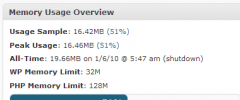TPC! Memory Usage wordpress plugin resources analysis
| Download This Plugin | |
| Download Elegant Themes | |
| Name | TPC! Memory Usage |
| Version | 0.9.1 |
| Author | Chris Strosser |
| Rating | 20 |
| Last updated | 2014-01-10 06:52:00 |
| Downloads |
36842
|
| Download Plugins Speed Test plugin for Wordpress | |
Home page
Delta: 0%
Post page
Delta: 0%
Home page PageSpeed score has been degraded by 0%, while Post page PageSpeed score has been degraded by 0%
TPC! Memory Usage plugin added 163 bytes of resources to the Home page and 157 bytes of resources to the sample Post page.
TPC! Memory Usage plugin added 0 new host(s) to the Home page and 0 new host(s) to the sample Post page.
TPC! Memory Usage plugins ads the following DB table(s) to your Wordpress blog database:| Table name | Table size (in bytes) |
|---|---|
| wp_tpcmem_checkpoints | 16384 |
| wp_tpcmem_log | 16384 |
TPC! Memory Usage allows WordPress administrators to view the current and peak memory usage of the application. This is extremely helpful when testing new plugins, or if there are a lot of modifications, plugins, or large language files. As of version 0.4, administrators now have the ability to view detailed system information about their web server, MySQL, PHP, and WordPress software. (Requires PHP5)
Need help or have a suggestion? Join the discussion on TPC! Memory Usage!
A strategic dashboard widget will provide a snapshot which includes the following information:
- Current memory usage
- Current peak memory usage
- Logging for all-time highest memory usage
- File logging for memory usage at checkpoints, when usage exceeds set threshold, both, or none.
- Ability to add custom checkpoints (checkpoint - a WordPress core, language or plugin action at which memory usage is measured)
- Send e-mail notification if memory usage reaches threshold setting
- Customize permissions to show certain users the memory usage widget and display mechanisms
- View PHP and WordPress memory limit (defined in wp-settings.php)
- View PHP version, User Agent tag, server software information
A detailed system information page allows you to keep a close watch on:
- Server, host, and client information
- PHP information
- MySQL uptime, version, and more
- Common and advanced WordPress settings
- Completes basic security check to help prevent attacks