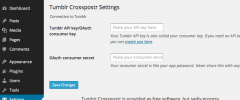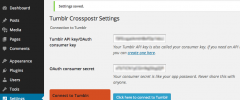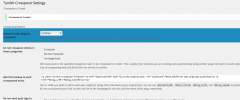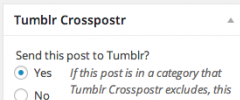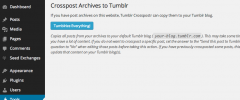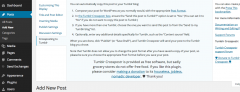Tumblr Crosspostr wordpress plugin resources analysis
| Download This Plugin | |
| Download Elegant Themes | |
| Name | Tumblr Crosspostr |
| Version | 0.8.2 |
| Author | Meitar Moscovitz |
| Rating | 84 |
| Last updated | 2015-03-04 11:52:00 |
| Downloads |
19096
|
| Download Plugins Speed Test plugin for Wordpress | |
Home page
Delta: 0%
Post page
Delta: 0%
Home page PageSpeed score has been degraded by 0%, while Post page PageSpeed score has been degraded by 0%
Tumblr Crosspostr plugin added 8 bytes of resources to the Home page and 2 bytes of resources to the sample Post page.
Tumblr Crosspostr plugin added 0 new host(s) to the Home page and 0 new host(s) to the sample Post page.
Great! Tumblr Crosspostr plugin ads no tables to your Wordpress blog database.Tumblr Crosspostr posts to Tumblr whenever you hit the "Publish" (or "Save Draft") button. It can import your reblogs on Tumblr as native WordPress posts. It even downloads the images in your Photo posts and saves them in the WordPress Media Library.
Transform your WordPress website into a back-end for Tumblr. Create original posts using WordPress, but publish them to Tumblr. Import your Tumblr reblogs. Always have a portable copy (a running backup) of your entire Tumblr blog.
Tumblr Crosspostr uses Tumblr's simple API to keep posts in sync; when you edit your WordPress post, it updates your Tumblr post. Private WordPress posts become private Tumblr posts, deleting a post from WordPress that you've previously cross-posted to Tumblr deletes it from Tumblr, too, and so on. Scheduling a WordPress post to be published any time in the future will add it to the Tumblr blog's Queue. (However, the publishing schedule of your Tumblr queue will take precedence, so be careful!)
Tumblr Crosspostr is very lightweight. It just requires you to connect to your Tumblr account from the plugin options screen. After that, you're ready to cross-post!
Tumblr Crosspostr uses post formats to automatically choose the appropriate Tumblr post type. The first image, video embed, etcetera that Tumblr Crosspostr detects will be used as the primary media for the Tumblr post type. To take full advantage of Tumblr Crosspostr, I suggest you choose a WordPress theme that supports all the post formats that your Tumblr theme supports, but Tumblr Crosspostr will still work even if your theme does not natively support this feature. :)
The WordPress post format to Tumblr post type mapping looks like this:
- WordPress's
Standard,Aside, andStatuspost formats become Tumblr'sTextpost type - WordPress's
Imagepost format becomes Tumblr'sPhotopost type - WordPress's
Videopost format becomes Tumblr'sVideopost type - WordPress's
Audiopost format becomes Tumblr'sAudiopost type - WordPress's
Quotepost format becomes Tumblr'sQuotepost type - WordPress's
Linkpost format becomes Tumblr'sLinkpost type - WordPress's
Chatpost format becomes Tumblr'sChatpost type - WordPress's
Gallerypost format becomes Tumblr'sPhotosetpost type (sadly this is not yet implemented, but maybe one day soon!!)
Other options enable tweaking additional metadata from your WordPress entry (notably tags and "Content source" attributions) to Tumblr, sending all your post archives to Tumblr in one click, and more.
Servers no longer serve, they possess. We should call them possessors.
Learn more about how you can use this plugin to own your own data in conjunction with the "Bring Your Own Content" self-hosted Web publishing virtual appliance.