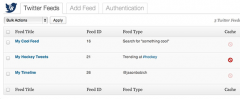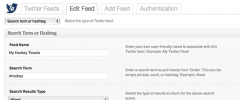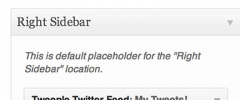Tweeple wordpress plugin resources analysis
| Download This Plugin | |
| Download Elegant Themes | |
| Name | Tweeple |
| Version | 0.9.2 |
| Author | Theme Blvd |
| Rating | 100 |
| Last updated | 2014-07-31 07:23:00 |
| Downloads |
30003
|
| Download Plugins Speed Test plugin for Wordpress | |
Home page
Delta: 0%
Post page
Delta: 0%
Home page PageSpeed score has been degraded by 0%, while Post page PageSpeed score has been degraded by 0%
Tweeple plugin added 15 bytes of resources to the Home page and 17 bytes of resources to the sample Post page.
Tweeple plugin added 0 new host(s) to the Home page and 0 new host(s) to the sample Post page.
Great! Tweeple plugin ads no tables to your Wordpress blog database.For all you fellow tweeple, this is the plugin for you. Sure, there are tons of Twitter WordPress plugins already out there, but Tweeple gives you a more ThemeBlvd-ish approach to things.
Note: This plugin does NOT require a theme with Theme Blvd framework. This is a plugin for all tweeple!
How it works
Authentication: After setting up your credentials with Twitter API -- see FAQ -- you can utilize Tweeple to pull from Twitter API for your WordPress website.
Twitter Feeds: You can setup as many Twitter Feeds on your site as you want, and manage them all from one location at WP Admin > Tools > Tweeple. A Twitter feed can be configured to pull a Twitter user's public timeline, public list, favorite tweets, or a custom search term, phrase, or hashtag.
Implementation: You can display any of your Twitter feeds on your website via the "Tweeple Twitter Feed" widget or the [tweeple_feed] shortcode. -- See Usage Instructions.
Contributing
Tweeple is a free plugin for everyone. If you find bugs, or have suggestions, please don't hesitate to post in our official Tweeple repo on Github.
https://github.com/themeblvd/Tweeple
A note to Theme Blvd customers
If you're currently using a Theme Blvd theme, you probably noticed that the Theme Blvd Twitter widget included no longer works, as of June 2013, because of changes to Twitter's API system. We apologize for this inconvenience.
If you'd like to keep our Twitter functionality, you'll want to use this plugin as a replacement. Using this plugin's "Tweeple Twitter Feed" widget with your current Theme Blvd theme should give you an almost identical result on the frontend of your website as the old widget gave you.
Note: As future theme updates come out, you will see that we've moved much of the theme's functionality like custom layouts, sliders, shortcodes, widgets, etc, to plugins, and the Twitter functionality is no different. So Tweeple will hopefully be your answer, moving forward, as we roll things along.
Credits
- tmhOAuth, An OAuth 1.0A library written in PHP. By Matt Harris.