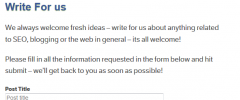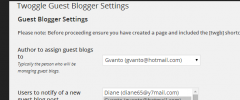Twoggle Guest Blogger wordpress plugin resources analysis
| Download This Plugin | |
| Download Elegant Themes | |
| Name | Twoggle Guest Blogger |
| Version | 1.0 |
| Author | gvanto |
| Rating | 0 |
| Last updated | 2014-07-19 05:12:00 |
| Downloads |
337
|
| Download Plugins Speed Test plugin for Wordpress | |
Home page
Delta: 0%
Post page
Delta: 0%
Home page PageSpeed score has been degraded by 0%, while Post page PageSpeed score has been degraded by 0%
Twoggle Guest Blogger plugin added 10 kB of resources to the Home page and 10 kB of resources to the sample Post page.
Twoggle Guest Blogger plugin added 0 new host(s) to the Home page and 0 new host(s) to the sample Post page.
Great! Twoggle Guest Blogger plugin ads no tables to your Wordpress blog database.Twoggle guest blogger makes getting guest blogs a breeze. Maintain control over your admin area by offering unregistered readers an opportunity to submit posts your WordPress blog without logging in to wp-admin area. When someone submits a guest blog post, a post will be created in your WordPress post-database as 'draft'. All you need to do is review the post and hit 'Publish'.
Twoggle Guest Blogger Features:
For full instructions with screenshots, see the Twoggle Guest Blogger tutorial page.
- Very easy setup: Create a page on your blog (wp-admin > Page > Add new), (optionally) create some instructional text then insert the shortcode [twgb] where you want the guest blog form to appear.
- Guest blog form (see guest blogger demo here) includes:
- Post Title
- Post Content: Easily let user create h2 headings, links, bold and italic text.
- Image insert: user can specify an image URL and then click-insert it into the post
- Tags: Similar to adding new post in wp-admin, tags are easily created with click-to-add functionality. Automatically limits to 4 tags maximum
- Guest blogger bio: Details of the guest blogger are captured smartly and appended to the post as a short bio (you can edit/remove this of course before publishing)
- Simple CAPTCHA.
- CONFIG SETTINGS:
- Select a default WP user to assign guest blogs to
- Select any number of users to be notified when a new guest post is submitted
- Specify which category newly submitted guest posts should be assigned to (default is 'Uncategorized')
- Specify a thank-you page where guest blogger is redirected to after submitting guest post
For any enquiries & questions, you can contact me.