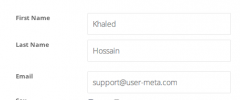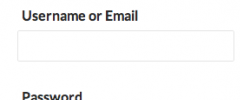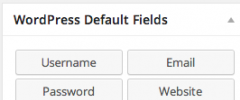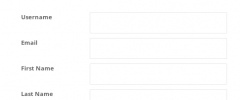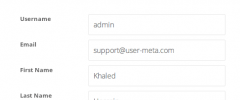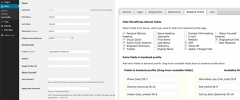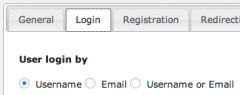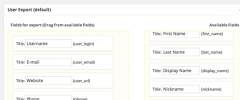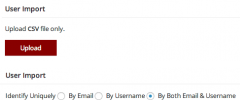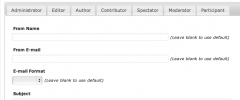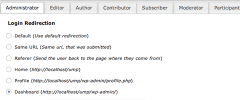User Meta wordpress plugin resources analysis
| Download This Plugin | |
| Download Elegant Themes | |
| Name | User Meta |
| Version | 1.1.6 |
| Author | Khaled Hossain |
| Rating | 72 |
| Last updated | 2015-01-03 08:34:00 |
| Downloads |
73744
|
| Download Plugins Speed Test plugin for Wordpress | |
Home page
Delta: 0%
Post page
Delta: 0%
Home page PageSpeed score has been degraded by 0%, while Post page PageSpeed score has been degraded by 0%
User Meta plugin added 120 bytes of resources to the Home page and 120 bytes of resources to the sample Post page.
User Meta plugin added 0 new host(s) to the Home page and 0 new host(s) to the sample Post page.
Great! User Meta plugin ads no tables to your Wordpress blog database.Features
- Allows user to update their profile on front-end.
- Add extra fields to custom user profile.
- Front-end user registration by shortcode.
- Add extra fields to custom user registration.
- Add profile link to users listing page.
- Fields and forms editor to customize front-end user profile and registration.
- Create unlimited forms for custom user registration or profile.
- Show role based user profile. Users from different role can see different profile form.
- Users can register their account with different role by using different registration form.
- Show user avatar to profile and registration page (both ajax and non ajax).
- Modify default email sender information (Let your user get email from your preferred name and email instead of wordpress@example.com)
Extra features for User Meta Pro
- Front-end custom user login by username or email.
- Front-end lost password and reset password.
- User Profile widget, registration widget and login widget.
- Auto user login after registration.
- Email verification on registration.
- Admin approval on user registration.
- Admin can activate or deactivate any user form user listing page.
- Add extra fields to default profile or hide existing fields.
- Role based redirection after user login, logout and registration.
- Customize emails sent from your WordPress site. Add default field or extra fields content to each email.
- Bulk users import/export from/to csv file with extra fields.
- Customize, filter, or change user order while exporting users.
- User import/export with hashed or plain text password.
Get User Meta Pro.
Supported field for form builder
- User Avatar
- TextBox
- Paragraph
- Rich Text
- Hidden Field
- DropDown
- Multi select
- CheckBox
- Select One (radio)
- Date /Time
- Password
- File Upload
- Image Url
- Phone Number
- Number
- Website
- Country
- Custom Field
- Page Heading
- Section Heading
- HTML
- Captcha
You can create unlimited number of fields. All newly created field's data will save to WordPress default usermeta table. so you can retrieve all user data by calling wordpress default functions(e.g. get_userdata(), get_user_meta() ). User Meta plugin separates fields and forms. So, a single field can be used among several forms.
Documentation
3 steps to get started
- Create Field from User Meta >> Fields Editor.
- Go to User Meta >> Forms Editor, Give a name to your form. Drag and drop fields from right to left and save the form.
- Write shortcode to your page or post. e.g.: Shortcode: [user-meta-profile form='your_form_name']
Get User Meta Pro.