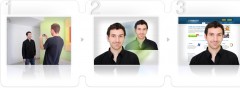VideoStir Spokesperson wordpress plugin resources analysis
| Download This Plugin | |
| Download Elegant Themes | |
| Name | VideoStir Spokesperson |
| Version | 1.7.2 |
| Author | VideoStir team |
| Rating | 94 |
| Last updated | 2015-02-25 09:50:00 |
| Downloads |
5894
|
| Download Plugins Speed Test plugin for Wordpress | |
Home page
Delta: 0%
Post page
Delta: 0%
Home page PageSpeed score has been degraded by 0%, while Post page PageSpeed score has been degraded by 0%
VideoStir Spokesperson plugin added 39 kB of resources to the Home page and 39 kB of resources to the sample Post page.
VideoStir Spokesperson plugin added 0 new host(s) to the Home page and 0 new host(s) to the sample Post page.
Great! VideoStir Spokesperson plugin ads no tables to your Wordpress blog database.VideoStir transforms your basic video into an interactive "video spokesperson" that can run on top of any website. The floating clip can be created within 5 minutes using VideoStir DIY service (green background is not needed, any camera will do the trick). Use this plugin to improve engagement with your viewers and for increasing your sales. Take a few minutes to "Do It Yourself" and automatically make a free "walk on video". VideoStir automatically removes your video's background without the need for a green screen. Just follow our basic guidelines and you will see your floating clip running on top of your selected pages. With this plugin you can easily adjust and embed the transparent background video into your website’s pages/posts. You can embed your clips using the plugin’s check/text boxes, without needing to handle any HTML files. Once you have your video ready, you can use VideoStir’s WordPress plugin to embed the video into your website. You can control the clip’s size, location, behavior and much more. You can watch a live demo on your website using our examples page
In a nutshell
- Shoot a video - Shoot a short video based on our guidelines (one-colored wall etc.)
- Follow VideoStir's 3 simple steps - Upload, Tune, Enjoy - Within just a few minutes our VideoStir engine creates a background-less floating clip
- Embed your floating clip - Embed the clip in your webpage. It's easy using VideoStir's WordPress plugin.
Here is a short guidelines video that shows you how to make a simple floating clip
Here is a short video that demonstrates how to use this plugin
Here is a short video that shows some of our customer's websites
We will be happy to support you and even improve your clip if needed. Just drop us a line at info@videostir.com and we will take it from there.
Shy Frenkel
CEO - VideoStir LTD
Additional note - There are 2 new experimental features that already available on VideoStir website:
- Automatically replace/change your video background with an image of your choice: use this link to try it out.
- "Follow me" for a tour on any website. While your floating clip is running in the foreground the background webpage can be changed at any given point in the clip. You can take your visitors for a tour along your website or any other webpage or content. See (from your PC)Shy Frenkel - VideoStir CEO talk about this feature.