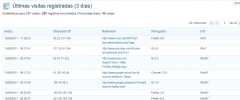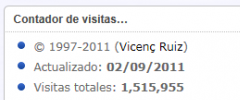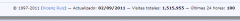VR-Visitas (hits counter stats) wordpress plugin resources analysis
| Download This Plugin | |
| Download Elegant Themes | |
| Name | VR-Visitas (hits counter stats) |
| Version | 3.1 |
| Author | Vicente Ruiz |
| Rating | 20 |
| Last updated | 2014-05-01 11:32:00 |
| Downloads |
28084
|
| Download Plugins Speed Test plugin for Wordpress | |
Home page
Delta: 0%
Post page
Delta: 0%
VR-Visitas (hits counter stats) plugin has no negative impact on PageSpeed score.
Home page PageSpeed score has been degraded by 0%, while Post page PageSpeed score has been degraded by 0%
VR-Visitas (hits counter stats) plugin added 2 bytes of resources to the Home page and 5 bytes of resources to the sample Post page.
VR-Visitas (hits counter stats) plugin added 0 new host(s) to the Home page and 0 new host(s) to the sample Post page.
VR-Visitas (hits counter stats) plugins ads the following DB table(s) to your Wordpress blog database:| Table name | Table size (in bytes) |
|---|---|
| wp_vr_vi_data | 32768 |
| wp_vr_vi_ipban | 16384 |
| wp_vr_vi_robot | 16384 |
| wp_vr_vi_trash | 16384 |
Resources Added (Post page)
This plugin allows you to keep track of visits to your page.
You can display the counter of visits and other data on your pages, and you can filter the results by controlling the time, IP and visits you consider trash.
To get data from users, this plugin uses:
- If the function
get_browser()is not active in your server, uses a call to user defined functionget_browser_local()developed by Alexandre Alapetite that uses a localbrowscap.iniincluded as a library with this plugin. You can get an updated version of this library in: browscap.ini. - To display Country stats, you need to install the
ip2nationdata on your database, if not installed the report for Country stats remain inactive. I've included last update of this SQL file in the/lib/directory. You can download the mySql data from ip2nation. - If install
ip2nation, may be you want to install the files to display country flags. You can download it from myself flags and copy the folder/flags/into your/wp-content/directory.
Resources added by plugin to Home page/Post page in kB
Total size of resources for Home page/Post page in kB