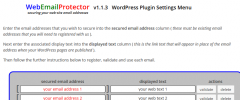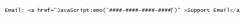WebEmailProtector wordpress plugin resources analysis
| Download This Plugin | |
| Download Elegant Themes | |
| Name | WebEmailProtector |
| Version | 1.2.1 |
| Author | David Srodzinski |
| Rating | 96 |
| Last updated | 2015-02-19 12:11:00 |
| Downloads |
2532
|
| Download Plugins Speed Test plugin for Wordpress | |
Home page
Delta: -5%
Post page
Delta: -5%
Home page PageSpeed score has been degraded by 5%, while Post page PageSpeed score has been degraded by 5%
WebEmailProtector plugin added 3 kB of resources to the Home page and 3 kB of resources to the sample Post page.
WebEmailProtector plugin added 1 new host(s) to the Home page and 1 new host(s) to the sample Post page.
Great! WebEmailProtector plugin ads no tables to your Wordpress blog database.Welcome to the WebEmailProtector plugin for WordPress. This is the latest version, tested upto WordPress version 4.1. With 100% satisfaction amongst its users so far we hope you like it too - but please review and leave your comments!
Upgraded from 1.2.0 to work with the WP TwentyFifteen Theme's SocialIcons menu and the like.
Using WebEmailProtector you can secure the email addresses used on your website pages and hide them from being scraped and harvested. We are confident in saying that this is the strongest email obfuscator available, and therefore the best because it is much more than just a JavaScript based encoder. So stop spammers, virus attacks and ID theft perpetrators at source and keep your address private. Simple to use and fully supported.
As a start why not check how secure your existing pages are using our email finder tool at http://www.webemailprotector.com/website-email-security-check.html?
So why do we believe that WebEmailProtector is the best? Simple: we use secure server-side authentication with heuristics. In laymans's terms this means that your email address is stored on our server not on your website. Because of this we can protect its release by looking at who and what is requesting it, but it does mean that you must register your address with us to use. Bona-fide visitors are still able to easily contact you via your existing email, seamlessly, but harvesters are stopped in their tracks.
Once the plugin is installed, your existing emails registered with WebEmailProtector.com and you complete the simple set-up procedure through the settings menu, you can place your email address(es) anywhere on your WordPress site and the rest is taken care of. Each link will then appear to work exactly like a regular email link. Any visitor can simply click on your email to send you a message using their favourite email tool. However with our service there is a difference: since your address is no longer contained in the link itself, it is safe from being harvested and misused. In-fact we believe that it is so secure that you can do away with cumbersome Contact Forms and Captchas completely.
Relevant Keywords
Keywords: email, email address , anti-spam , antispam , anti virus , anti-virus , anti virus , best , block , captcha , contact , contakt , conact , conntact , contact form , crawler , eemail , email , EMail , emal , enail , e-mail , E-mail , email hider , emo , encode , encoder , encoding , encrypt , encryption , encrypter , harvesting , harvester , hide , identity theft , id theft , kontact , kontakt , kontaki , kontackty , links , mailto , mailto: , mail , obfuscate , obfuscation , protect , protection , plugin , robots , security , secure , spam , spambot , spider , wordpress
Pricing
- This plugin is used to administrate the WebEmailProtector service on your WordPress pages for your convenience and is FREE.
- The WebEmailProtector service itself is offered FREE for a limited period of 2 months - no payment details taken.
- At the end of the FREE trial period it remains FREE for non commercial site, but commercial sites require a small annual subscription.
- Visit http://www.webemailprotector.com/subscribe.html for more details.
What does it do?
WebEmailProtector detects who and what is trying to access the email link on your site, and then uses various mechanisms to determine if this request is being made by a bona-fide user. Once a user tries to access your email, your web site automatically contacts our server on which a heuristic validation process is run. We then only return your secured email address if certain criteria are met and others not broken. It all happens in the blink of an eye and does not noticeably slow down the email experience. And just in case you were wondering, we do not see or track the email itself, we only authorise the release of your address so your privacy is protected.
How do you use it?
After installing the plugin, register your addresses at http://www.webemailprotector.com/register_wp.html and just follow the remaining instructions on the WebEmailProtector settings menu of WordPress.
Compatibility
- HTML4/5 compliant is compatible with all known browsers/devices including:
- Browsers: Internet Explorer, Safari, Google Chrome, Mozilla Firefox & Opera
- Platform: Windows, Linux, Apple iOS & Android
- Devices: PC, Tablets & Phones including: Blackberry, Apple iPad iPhone