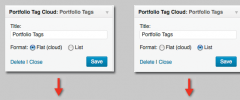WEBphysiology Portfolio wordpress plugin resources analysis
| Download This Plugin | |
| Download Elegant Themes | |
| Name | WEBphysiology Portfolio |
| Version | 1.4.8 |
| Author | Jeff Lambert |
| Rating | 82 |
| Last updated | 2013-03-24 02:17:00 |
| Downloads |
49684
|
| Download Plugins Speed Test plugin for Wordpress | |
Home page
Delta: 0%
Post page
Delta: 0%
Home page PageSpeed score has been degraded by 0%, while Post page PageSpeed score has been degraded by 0%
WEBphysiology Portfolio plugin added 7 bytes of resources to the Home page and 20 bytes of resources to the sample Post page.
WEBphysiology Portfolio plugin added 0 new host(s) to the Home page and 0 new host(s) to the sample Post page.
Great! WEBphysiology Portfolio plugin ads no tables to your Wordpress blog database.The WEBphysiology Portfolio plugin was built to provide a clean, current look in situations where an expanded list-style or grid-style portfolio layout is appropriate. The plugin is implemented via a [shortcode] that supports a variety of filtering options based upon Portfolio Type. More than one shortcode can be used on a given page, allowing for grouping portfolio records by type. And the shortcode also supports overriding many overall option settings on a case-by-case basis.
The plugin utilizes a Custom Post Type as well as a Custom Taxonomy. It provides an Options page for specifying some customizable settings, like the number of entries to display per page. It also allows one to turn off the provided CSS in place of implementing your own.
The Portfolio entry screen is customized to include just the items that make up a Portfolio entry. Attributes that aren't populated will not be displayed on the end user interface as well as custom fields whose display has been turned off. Attaching an image to a Portfolio entry also has been made relatively painless.
To enhance the design, and also reduce page weight, thumbnails of full-size imported images are generated. Or, if you prefer, the ability to add automatic web site thumbnails utilizing ShrinkTheWeb.com or PagePeeker.com can be used.
The end user interface can be adjusted using styling Portfolio Options or via your own CSS. Managing how things work within the end user interface is very customizable. Clicking thumbnail images can result in an image opening in a thickbox or it can take the visitor to the specified website URL.... The plugin also supports video media types, such that they can be played within a thickbox. YouTube and Vimeo URLs will automagically generate thumbnails from the referenced video without the need to provide an image URL.
A good many hours have been poured into this plugin, so, appreciation in the form of a donation always brightens our day.