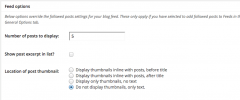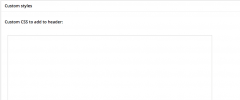Where did they go from here wordpress plugin resources analysis
| Download This Plugin | |
| Download Elegant Themes | |
| Name | Where did they go from here |
| Version | 1.7.1 |
| Author | Ajay D'Souza |
| Rating | 20 |
| Last updated | 2014-04-25 10:51:00 |
| Downloads |
27387
|
| Download Plugins Speed Test plugin for Wordpress | |
Home page
Delta: 0%
Post page
Delta: 0%
Home page PageSpeed score has been degraded by 0%, while Post page PageSpeed score has been degraded by 0%
Where did they go from here plugin added 3 bytes of resources to the Home page and 584 bytes of resources to the sample Post page.
Where did they go from here plugin added 0 new host(s) to the Home page and 0 new host(s) to the sample Post page.
Great! Where did they go from here plugin ads no tables to your Wordpress blog database.Have you seen Amazon.com's product pages? Amazon is a great example of visitor rentention through recommendations. All of Amazon's pages have a "Customers who viewed this also viewed". And how many times have you clicked those links?
Would you like to implement the same feature on your WordPress blog?
Where did you go from here is a feature rich WordPress plugin that will show "Readers who viewed this page, also viewed" links on your page.
The plugin will track what pages or posts visitors on your sites click through and will display this list for the corresponding post. What better way to retain users than to show them exactly what real people are visiting.
If you're looking for a plugin that displays posts related to the content, look no further than Contextual Related Posts
Key features
- Automatic: The plugin will start displaying visited posts on your site and feed automatically after the content when you activate the plugin. No need to edit template files
- Manual install: Want more control over placement? Check the FAQ on which functions are available for manual install.
- Tracking: Find out what visitors are looking at on your site by observing which posts they visit
- Exclusions: Exclude select posts and pages from the list of posts. Exclude posts from select categories from the list of posts
- Custom post types: The visited posts list lets you include posts, pages, attachments or any other custom post type!
- Styles: The output is wrapped in CSS classes which allows you to easily style the list. You can enter your custom CSS styles from within WordPress Admin area
- Customisable output:
- Display excerpts in post. You can select the length of the excerpt in words
- Customise which HTML tags to use for displaying the output in case you don't prefer the default
listformat
- Thumbnail support:
- Support for WordPress post thumbnails
- Auto-extract the first image in your post to be displayed as a thumbnail
- Manually enter the URL of the thumbnail via WordPress meta fields
- Use timthumb to resize images or use your own filter function to resize post images