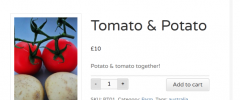WooCommerce Facebook Like Share Button wordpress plugin resources analysis
| Download This Plugin | |
| Download Elegant Themes | |
| Name | WooCommerce Facebook Like Share Button |
| Version | 2.1.9 |
| Author | Terry Tsang |
| Rating | 64 |
| Last updated | 2014-09-11 11:37:00 |
| Downloads |
72737
|
| Download Plugins Speed Test plugin for Wordpress | |
Home page
Delta: 0%
Post page
Delta: 0%
Home page PageSpeed score has been degraded by 0%, while Post page PageSpeed score has been degraded by 0%
WooCommerce Facebook Like Share Button plugin added 759 bytes of resources to the Home page and 756 bytes of resources to the sample Post page.
WooCommerce Facebook Like Share Button plugin added 0 new host(s) to the Home page and 0 new host(s) to the sample Post page.
Great! WooCommerce Facebook Like Share Button plugin ads no tables to your Wordpress blog database.This is a WooCommerce plugin that implements facebook share and like button on the product page with flexible options. After you activated the plugin, the default option is 'Enabled' for all the existing products. You can use shortcode '[fbsharelike]' or function call 'fbsharelike()' to output the button.
Under WooCommerce sidebar panel, there will be a new child menu link called 'FBShareLike Settings' section.
The list of options for the section above:
- Enable the plugin
- Show in blog post/page (NEW FEATURE)
- Replace default app id value with yours one, or else just leave it
- Set width
- Choose 'Button Alignment' - default(left) or right
- Enable "Show button below product title" option
- Enable 'Show Like button only' option
- Enable 'Turn off Open Graph meta values' option
- Choose 'Verb to display' for LIKE button - default(like) or recommend
- Choose 'Color Scheme' - default(light) or dark button
- Choose 'Font' - default or custom font (Arial, Lucida Grande, Segeo UI, Tahoma, Trebuchet MS, Verdana)
- Select 'Language Setting' for the language for button. (77 languages supported)