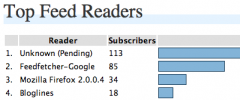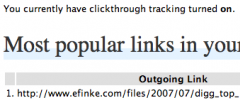Feed Statistics wordpress plugin resources analysis
| Download This Plugin | |
| Download Elegant Themes | |
| Name | Feed Statistics |
| Version | 4.0.1 |
| Author | Christopher Finke |
| Rating | 94 |
| Last updated | 2014-10-24 01:39:00 |
| Downloads |
35208
|
| Download Plugins Speed Test plugin for Wordpress | |
Home page
Delta: 0%
Post page
Delta: 0%
Home page PageSpeed score has been degraded by 0%, while Post page PageSpeed score has been degraded by 0%
Feed Statistics plugin added 16 bytes of resources to the Home page and 40 bytes of resources to the sample Post page.
Feed Statistics plugin added 0 new host(s) to the Home page and 0 new host(s) to the sample Post page.
Great! Feed Statistics plugin ads no tables to your Wordpress blog database.Feed Statistics is a plugin that tracks statistics for your RSS/Atom feeds, including the number of subscribers, which feed readers they're using, which posts they're viewing and which links they're clicking on.
You have two ways to display your subscriber count. You can either add the following code to your theme (in your sidebar, for example):
<?php feed_subscribers(); ?>This will display a simple "123 feed subscribers" line of text that you can markup however you want. If your theme is widget-compatible, you can instead use the Feed Statistics widget, which will display the same text, but inside of an easy-to-manage widget. (If you want to style the widget text, it is inside a tag.)
The plugin also adds a "Feed Statistics" menu to your dashboard. This section has four subsections: Feed Statistics (Options), Feed Readers, Post Views, and Clickthroughs.
It will take a few days for the subscriber count to become accurate, so you may want to wait a day or two between installing/activating the plugin and publicly displaying your subscriber count.