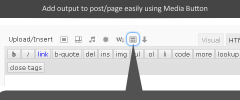Wordpress Theme Demo Bar wordpress plugin resources analysis
| Download This Plugin | |
| Download Elegant Themes | |
| Name | Wordpress Theme Demo Bar |
| Version | 1.6.3 |
| Author | Zen |
| Rating | 74 |
| Last updated | 2011-07-30 06:35:00 |
| Downloads |
32114
|
| Download Plugins Speed Test plugin for Wordpress | |
Home page
Delta: 0%
Post page
Delta: 0%
Home page PageSpeed score has been degraded by 0%, while Post page PageSpeed score has been degraded by 0%
Wordpress Theme Demo Bar plugin added 3 bytes of resources to the Home page and 6 bytes of resources to the sample Post page.
Wordpress Theme Demo Bar plugin added 0 new host(s) to the Home page and 0 new host(s) to the sample Post page.
Great! Wordpress Theme Demo Bar plugin ads no tables to your Wordpress blog database.Wordpress Theme Demo Bar is a plugin for wordpress that allows any wordpress theme to be previewed without activating it. A demo bar would be shown on top of page, allow users to preview another theme. The demo bar is customisable at admin panel. More than 1 extra CSS files can be loaded too.
Whats New in Version 1.6.1
- Fixed error when use together with the new wordpress admin bar
Whats New in Version 1.3 to 1.5
- Support child themes
- With "Individual Theme Settings", you can now display a link to theme info page and download/buy page at demo bar. (Live in Action)
- You can now display theme info, such as number of previews or preview URL using shortcode
[demobar] - To make the process easier, you can use media button to add it (see screenshot : Media Button)
- You can do that in template files too, using the newly added template tag function
wptdb_output() - Now you can edit other theme's options (functions.php) without activating it
- Widget to show "Select Theme" drop-down menu (for your visitor to preview non-private themes)
Features
- Preview any wordpress theme without activating it.
- A demo bar will be shown on top of the page, allow users to preview another theme.
- The demo bar can be deactivated.
- You can hide your themes that are private.
- You can load extra CSS files (more than one)
- Demo Bar can be always on top now
- You can cusmotise the look & feel of Demo Bar using CSS
- Auto collection of popularity count (number of previews) of each theme.
- Persistent preview, all internal links will be auto edited to keep the ?themedemo= variable.
- Persistent preview can be turned off by the visitors by closing the demo bar (all links will then be reverted back automatically)
- NEW Support child themes
- NEW With "Individual Theme Settings", you can now display a link to theme info page and download/buy page at demo bar
- NEW You can now display theme info, such as number of previews or preview URL using shortcode
[demobar] - NEW To make the process easier, you can use media button to add it (see screenshot : Media Button)
- NEW You can do that in template files too, using the newly added template tag function
wptdb_output() - NEW Now you can edit other theme's options (functions.php) without activating it
- NEW Widget available to show "Select Theme" drop-down menu (for your visitor to preview non-private themes)
- NEW New template tag function
wptdb_list_themes()to display drop-down menu
Usage
- To preview any theme, simply add a variable "themedemo" to your site URL. For example:
myblog.com/?themedemo=the-theme-folder-name(Live in Action) - Alternatively, you can get the preview URL of all your themes at your Admin Panel > Settings > WP Theme Demo Bar
- To hide the demo bar on individual theme, simply add a variable "hidebar" to your site URL. For example:
myblog.com/?themedemo=mytheme&hidebar=1(Live in Action) - To load extra css, simply add a variable "extracss" to your site URL and seperate using comma. For example:
myblog.com/?themedemo=mytheme&extracss=blue,twocolumnthis loads blue.css and twocolumn.css from the theme's directory
Documentations
- Understanding and Using Shortcode in Wordpress Theme Demo Bar Plugin
- Using Template Tag Functions in Wordpress Theme Demo Bar Plugin
Info & Links