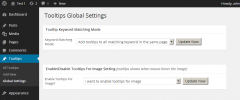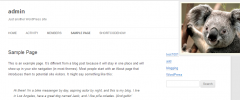Wordpress Tooltips wordpress plugin resources analysis
| Download This Plugin | |
| Download Elegant Themes | |
| Name | Wordpress Tooltips |
| Version | 3.5.5 |
| Author | Tomas Zhu: Tooltips Pro |
| Rating | 78 |
| Last updated | 2015-03-06 03:36:00 |
| Downloads |
38452
|
| Download Plugins Speed Test plugin for Wordpress | |
Home page
Delta: 0%
Post page
Delta: 0%
Home page PageSpeed score has been degraded by 0%, while Post page PageSpeed score has been degraded by 0%
Wordpress Tooltips plugin added 43 kB of resources to the Home page and 43 kB of resources to the sample Post page.
Wordpress Tooltips plugin added 0 new host(s) to the Home page and 0 new host(s) to the sample Post page.
Great! Wordpress Tooltips plugin ads no tables to your Wordpress blog database.Plugin Name: Wordpress Tooltips
Plugin Support URI: http://tomas.zhu.bz/wordpress-plugin-tooltips.html/
Wordpress Tooltips is a simple & quick & light & powerful jQuery tooltips solution that help you to add tooltips in post title/post content/post excerpt/post tags/wordpress archive/wordpress menu items/gallery... and so on. You can add text, image, link, video, radio, mp4 in tooltips, it can be used as a glossary too.
You can manage all keyword/content centrally in one admin panel easily and quickly. Just input keyword in keyword field and video/rideo/text/image/link in content field, everything will be o.k, for next-gen users, you do not need to do anything, tooltips plugin will detected next-gen description and show it as a tooltips when hovering your next-gen images, also our plugin support many other gallery/slideshow plugins too, you can setting tooltips manage options in Tooltips Global Settings panel.
Our tooltips plugin have customization API so it have ability to integrate other amazing themes/plugins/platforms for example wiki, google translate and so on.
Also you can add tooltips widget on the sidebar, you can show all tooltips in one page, or you can use shortcode our tooltips as a glossary..., just a test you will find our plugin is easy to use and user friendly, you are welcome to request new requirement/features. :)
More amazing features? Do you want to customize a beautiful style for your tooltips? Get Wordpress Tooltips Pro now.
How To Use:
Everything is super easy, we are focus on a user friendly system and we are focus on user experience, If you want to add/edit/delete tooltips, please log in admin panel, Under "Tooltips" Menu, You can editor/delete all existed tooltips in "All Tooltips" Sub Menu, you can also add new tooltip in "Add New" sub menu.
You can use wordpress standard TinyMCE editor to add text, image, song, video and so on.
We will use the title of the post as the keyword of your tooltips, and use the content of the post as the value of your tooltips, for example: If you input "wordpress" as tooltip title, and use "we love wordpress" as the tooltip content, when users view your post, if there were the word "wordpress" in your post, our plugin will detect this word and add a tooltip on the word "wordpress" automatically, on user side, he will find the word "wordpress" with a dotted line under it, and when user mouse over the word "wordpress", the tooltip box will popup and show the tooltip content "we love wordpress".
We also added guide tips for each setting option, when you hover the question mark of a setting option, a text description will be shown to tell you the usage of this option.
Since version 3.4.3 we support tooltips shortcode, copy [tooltipslist] in your page or post, we will show all tooltips as a list
Since version 3.4.5 we developed our original jQuery plugin which allow use shortcode [tooltipslist] as a glossary.
Since version 3.4.7 users can add tooltips widget on the sidebar. :)
Features of Wordpress Tooltips Pro:
Live Demo of Wordpress Tooltips Pro:
More amazing features are being developed and you can upgrade unlimited.