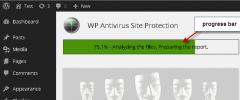WP Antivirus Site Protection (by SiteGuarding.com) wordpress plugin resources analysis
| Download This Plugin | |
| Download Elegant Themes | |
| Name | WP Antivirus Site Protection (by SiteGuarding.com) |
| Version | 4.8.2 |
| Author | SiteGuarding.com (SafetyBis Ltd.) |
| Rating | 78 |
| Last updated | 2015-01-03 06:13:00 |
| Downloads |
24507
|
| Download Plugins Speed Test plugin for Wordpress | |
Home page
Delta: 0%
Post page
Delta: 0%
Home page PageSpeed score has been degraded by 0%, while Post page PageSpeed score has been degraded by 0%
WP Antivirus Site Protection (by SiteGuarding.com) plugin added 4 bytes of resources to the Home page and 4 bytes of resources to the sample Post page.
WP Antivirus Site Protection (by SiteGuarding.com) plugin added 0 new host(s) to the Home page and 0 new host(s) to the sample Post page.
Great! WP Antivirus Site Protection (by SiteGuarding.com) plugin ads no tables to your Wordpress blog database.WP Antivirus Site Protection is the security plugin to prevent/detect and remove malicious viruses and suspicious codes. It detects: backdoors, rootkits, trojan horses, worms, fraudtools, adware, spyware and etc. WP Antivirus Site Protection scans not only theme files, it scans and analyzes all the files of your WordPress website (theme files, all the files of the plugins, files in upload folder and etc).
This plugin will be especially useful for everybody who downloads WP themes and plugins from torrents and websites with free stuff instead of purchase the original copies from the developers. You will be shocked, how many free gifts they have inside :)
Main features:
- Deep scan of every file on your website.
- Daily update of the virus database.
- Heuristic Logic feature.
- Quarantine & Malware removal feature
- Alerts and Notifications in admin area and by email.
- Daily cron feature.
- Scanner can detect a wide list of malware types.
- Whitelist solution after manual review.
- Possibility to upload suspicious files to http://www.siteguarding.com server for review by experts.
- View Security reports online
Protect your website before the problems come. Monitor your website and minimize incident time with our automated scans.
WP Antivirus Site Protection plugin is a great solution for all website owners. It was developed by our engineers who has a many years experience in website security. Our plugin intelligently crawl your website and identify all possible infections and backdoors on your website. Every day we update database and add new logics and functions (Heuristic Logic feature) to keep your website safe.
Here is the list of malware types what our scanner can detect:
- MySQL and JavaScript injections (There is a lot of different attacks on your website but the most popular type and the easiest is probably MySQL injection. Our scanner will help you detect all possible issues with JavaScript and MySQL)
- Website Defacements (When hackers break in to your website they can change the appearance of your website or a webpage. We have set up a feature that can help you prevent any changes on your website)
- Hidden iFrames (If hacker gets an access to your website Ftp they usually set up a hidden iFrame. That way they can use your website to get the viruses on your visitors computers)
- PHP Mailers (Sometimes hackers use your website to send a SPAM emails from your web server. Our smart scanning module was made to detect all possible PHP mailing scripts on your website and prevent your website from sending SPAM)
- Social Engineering Attacks (There are a lot of social engineering methods to get an access to your website. Our scanning software will help you to protect your website)
- Phishing Page Detection (Hackers can install a phishing page on your website without you knowing it. Sometimes they can use your website)
- Redirects
- Website Backdoors (Allow to get full control on website and server)
- Website Anomalies
- Drive-by-Downloads
- Cross Site Scripting (XSS)
- .htaccess (Hack Detection)
- Rootkits and variants of this type of malware
- Trojan horses
- Internet worms
- Fraudtools
- Adware and spyware scrips and much more...
How it works:
1) Registration. To communicate with SiteGuarding API, your website has to get session access key. Plugins sends information about your website (domain and email) to SiteGuarding server. After successful registration your website will get uniq access key. Please note: This action requires your permission and confirmation (nothing will be sent to SiteGuarding server without your permission).
2) Scan process. During the scanning process, plugin will read all the files of your website and will analyze them. Information about the files with suspicious codes will be sent to SiteGuarding server for extra analyze and for report generation. Generated report will be sent back to you (the copy of the report you will get by email)
Please note: Plugin sends and receives the data to SiteGuarding.com API.