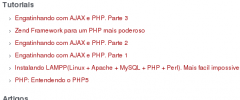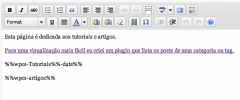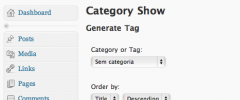Category Show wordpress plugin resources analysis
| Download This Plugin | |
| Download Elegant Themes | |
| Name | Category Show |
| Version | 0.4.2 |
| Author | Felipe Ferreri Tonello |
| Rating | 100 |
| Last updated | 2011-03-11 01:10:00 |
| Downloads |
11995
|
| Download Plugins Speed Test plugin for Wordpress | |
Home page
Delta: 0%
Post page
Delta: 0%
Home page PageSpeed score has been degraded by 0%, while Post page PageSpeed score has been degraded by 0%
Category Show plugin added 3 bytes of resources to the Home page and 7 bytes of resources to the sample Post page.
Category Show plugin added 0 new host(s) to the Home page and 0 new host(s) to the sample Post page.
Great! Category Show plugin ads no tables to your Wordpress blog database.It's an easy way to show and order all posts from category/tag into a page/post. Really handy for showing your tutorials, articles, etcetera. It shows as a list(<ul><li>) so it will apply your blog style-sheet as you wish.
Note: If the selected term(category or tag) has a description, it will be shown in a <blockquote> tag.
To see it in action click here.
Usage:
Go to Category Show's options page and generate the tag.
Insert your new tag into your post.
Tags to know:
If you want to apply some CSS, those are the tags you should know: <h3>, <ul>, <li>, <a> and <blockquote>.
Output example:
<h3>Category</h3>
<blockquote>Category description, if exists</blockquote>
<ul>
<li><a title="link title" rel="bookmark" href="link">title</a></li>
</ul>
That's it!