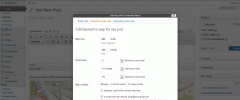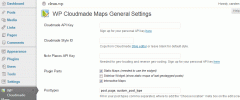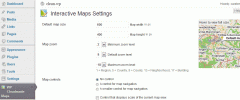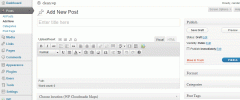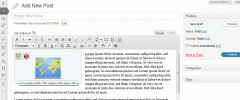WP Cloudmade Maps wordpress plugin resources analysis
| Download This Plugin | |
| Download Elegant Themes | |
| Name | WP Cloudmade Maps |
| Version | 0.0.8 |
| Author | Carsten Bach |
| Rating | 0 |
| Last updated | 2012-09-23 02:31:00 |
| Downloads |
3200
|
| Download Plugins Speed Test plugin for Wordpress | |
Home page
Delta: 0%
Post page
Delta: 0%
Home page PageSpeed score has been degraded by 0%, while Post page PageSpeed score has been degraded by 0%
WP Cloudmade Maps plugin added 1 bytes of resources to the Home page and 5 bytes of resources to the sample Post page.
WP Cloudmade Maps plugin added 0 new host(s) to the Home page and 0 new host(s) to the sample Post page.
Great! WP Cloudmade Maps plugin ads no tables to your Wordpress blog database.With WP Cloudmade Maps you are able to add static and interactive maps to your website using Cloudmades designable OpenStreetMaps-Data. This way you can add maps that fits your webdesign. Choose from over 50.000 ready-to-use map styles or create your own with the CloudMade Style Editor.
The Plugin comes with
- a widget to show your last geotagged posts with static maps,
- a shortcode for static maps
- two shortcodes for interactive maps
and countless attributes, to fit the maps your ideas.
All shortcodes are accessible via an user-friendly tinymce button and a lightweight configuration interface for editors. As Administrator you're able to set everything as defaults, so your editor just have to 'click & drop' a new map inside a post, page or a custom_post_type at all.
General - Features
- add maps that go nicely with your webdesign, by choosing from over 50.000 map-styles or painting your own
- works with posts, pages and custom posttypes
- adds microformat geo-markup to your located content, to make your geo-content machine-readable
- adds meta-tags with location information to your html output, to make your website readable to geo-DBs
- ability to enable or disable unused parts of this plugin, to keep it editor-friendly
- upload custom marker images into the WordPress media-library and use it on your maps
- check all your default settings with example-maps inside the settings pages directly
- inline documentation inside the WordPress help-tabs
- complete deactivation and uninstalling routines to keep your options-table clean
- JS- and CSS files are loaded conditionally only when they are needed
Static Maps - Features
- easy embed static map images into your content using GUI or shortcode
- align maps with the default WordPress alignment CSS-classes
- add maps as background-images to the body-tag, as header-images or anywhere you want
- show posts addresses as caption of the maps with WordPress default caption markup
Active Maps for one Marker - Features
- easy embed active maps into your content using GUI or shortcode
- align maps with the default WordPress alignment CSS-classes
- add zoom controls
- show map scale
- navigate within a small overview-map
- add descriptive labels to your map-markers
Active Maps for multiple Marker - Features
This part exists, but is still in development and not really production-ready. So, it is a small window into the next releases.
- show one active map with multiple Markers, standing for posts of
- selectable categories,
- choosen tags,
- specific users,
- defined date-ranges,
- specific post-types,
- or anything else you could pick up and filter with a WP_Query request - this is the higher vision ;)
- attach Info-Window to each marker and show
the_content(),the_excerpt()or ownhtmlbased on a templatefile
Languages
- English (en_US)
- German (de_DE)