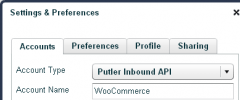WP-e-Commerce Putler Connector wordpress plugin resources analysis
| Download This Plugin | |
| Download Elegant Themes | |
| Name | WP-e-Commerce Putler Connector |
| Version | 2.1 |
| Author | putler, storeapps |
| Rating | 0 |
| Last updated | 2014-07-23 12:52:00 |
| Downloads |
225
|
| Download Plugins Speed Test plugin for Wordpress | |
Home page
Delta: 0%
Post page
Delta: 0%
Home page PageSpeed score has been degraded by 0%, while Post page PageSpeed score has been degraded by 0%
WP-e-Commerce Putler Connector plugin added 14 bytes of resources to the Home page and 18 bytes of resources to the sample Post page.
WP-e-Commerce Putler Connector plugin added 0 new host(s) to the Home page and 0 new host(s) to the sample Post page.
Great! WP-e-Commerce Putler Connector plugin ads no tables to your Wordpress blog database.Track WP-e-Commerce orders on desktop and mobile with Putler - Insightful reporting that grows your business.
WP-e-Commerce Putler Connector sends transactions to Putler using Putler's Inbound API. All past orders are sent when you first configure this plugin. Future orders will be sent to Putler automatically.
You need a Putler account (Free or Paid), and a WP-e-Commerce based store to use this plugin.
Installation
- Ensure you have latest version of WP-e-Commerce plugin installed
- Unzip and upload contents of the plugin to your
/wp-content/plugins/directory - Activate the plugin through the 'Plugins' menu in WordPress
- Click on 'WP-e-Commerce Putler Connector ' option within WordPress admin sidebar menu
Configuration
Go to Wordpress > Tools > Putler Connector
This is where you need to enter Putler API Token and Putler Email Address to sync your past WP-e-Commerce transactions to Putler and start tracking WP-e-Commerce transactions with Putler.
- Enter your Putler Email Address.
- Enter your Putler API Token which you will get once you add a new account "Putler Inbound API" in Putler
- Click on "Save & Send Past Orders to Putler" to send all the WP-e-Commerce past orders to Putler.
All past orders will be sent to Putler. New orders will be automatically synced.
Where to find your Putler API Token
- Sign up for a free account at: Putler
- Download and install Putler on your desktop
- Add a new account - select "Putler Inbound API" as the account type
- Note down the API Token and copy the same API Token in Putler Connector Settings